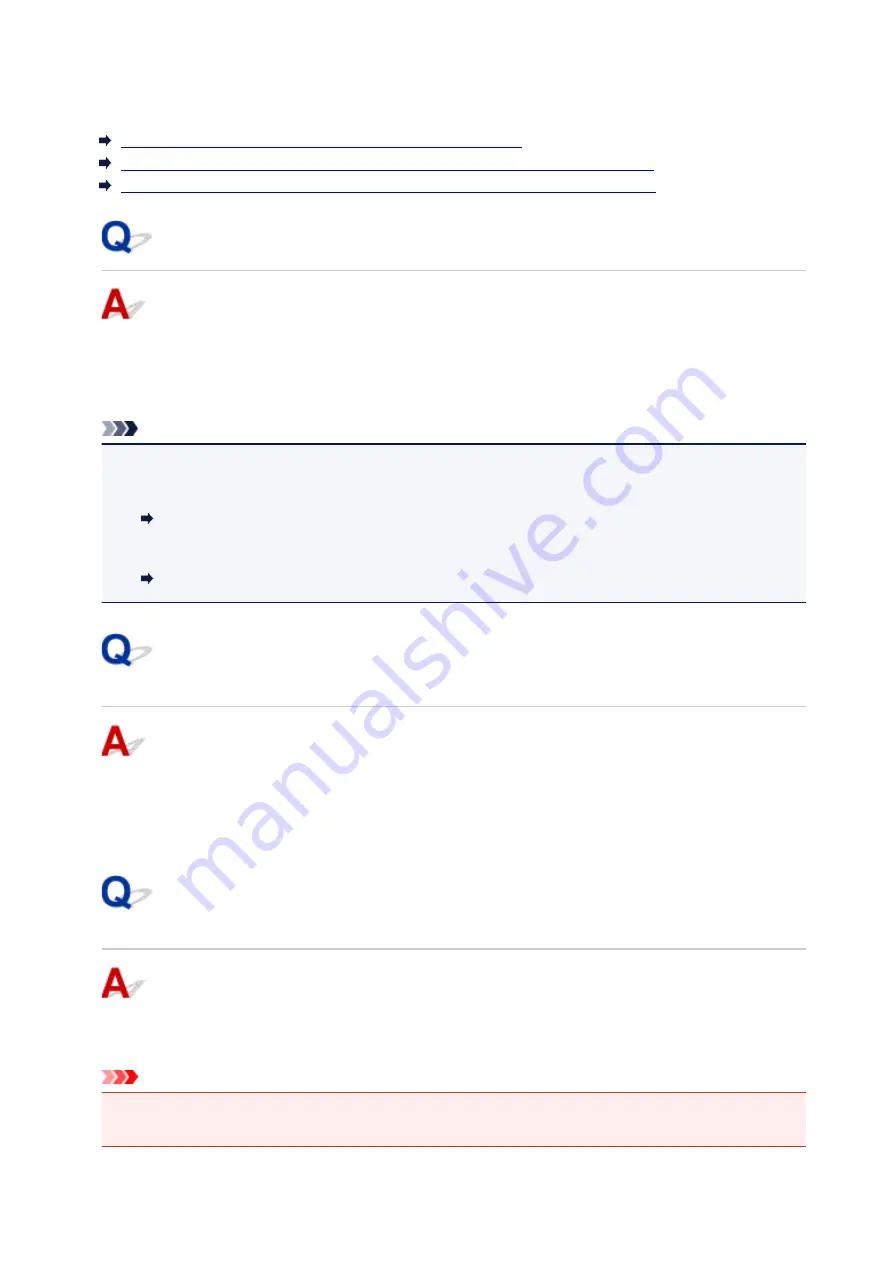
Message Appears on Computer During Setup
Screen to Enter Password Appears During Setup (Windows)
If the printer is set up for use with a network and an administrator password has been set, a screen asking
you to enter the password appears.
Enter the same password as that specified for the printer.
Note
• An administrator password is already set for the printer at the time of purchase.
For details:
Administrator Password
For improved security, we recommend that you change the administrator password.
Changing Administrator Password
Encryption Settings Screen Appears When Wireless Router Selected
(Windows)
This screen appears automatically if the selected wireless router is encrypted. Set the same encryption
settings as those set for the wireless router.
For more on encryption settings, see Performing/Changing Wireless LAN Settings.
"You have connected the printer to the non encrypted wireless
network" Appears
Security is not configured on the wireless router. The printer can still be used, so continue the setup
procedure and complete it.
Important
• If you connect to a network that is not protected with security measures, there is a risk of disclosing
data such as your personal information to a third party.
250
Summary of Contents for PIXMA E304
Page 8: ...4102 334 4103 335 5100 336 5200 337 5B00 338 6000 339...
Page 23: ...Basic Operation Printing Photos from a Computer Printing Photos from a Smartphone Tablet 23...
Page 45: ...Handling Paper FINE Cartridges etc Loading Paper Replacing a FINE Cartridge 45...
Page 46: ...Loading Paper Loading Plain Paper Photo Paper 46...
Page 51: ...Replacing a FINE Cartridge Replacing a FINE Cartridge Ink Tips 51...
Page 72: ...72...
Page 74: ...Safety Safety Precautions Regulatory Information WEEE EU EEA 74...
Page 93: ...Main Components and Their Use Main Components Power Supply 93...
Page 94: ...Main Components Front View Rear View Inside View Operation Panel 94...
Page 143: ...Note Selecting Scaled changes the printable area of the document 143...
Page 156: ...In such cases take the appropriate action as described 156...
Page 245: ...Other Network Problems Checking Network Information Restoring to Factory Defaults 245...
Page 261: ...Problems while Printing from Smartphone Tablet Cannot Print from Smartphone Tablet 261...
Page 304: ...Errors and Messages An Error Occurs Message Support Code Appears 304...
















































