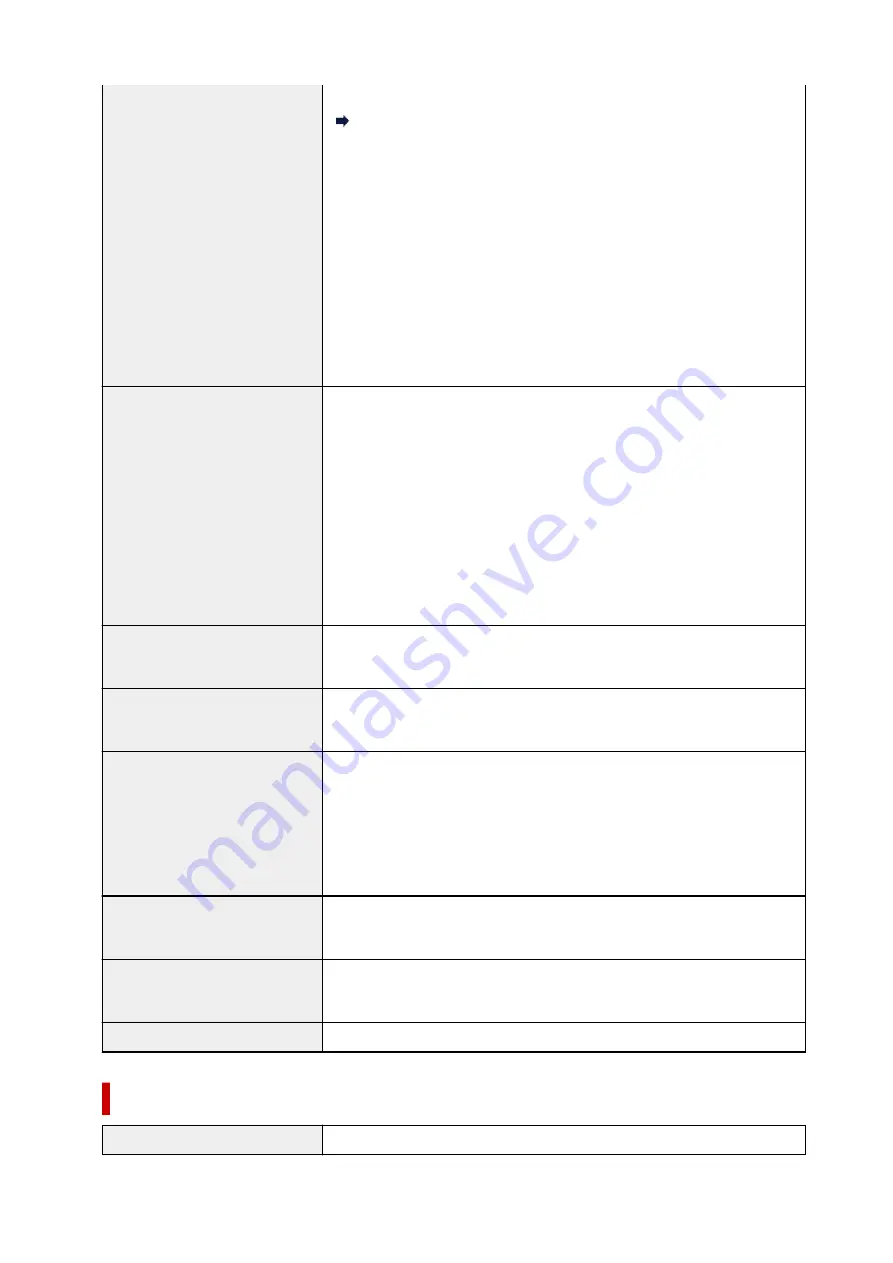
* For printable area of envelope, see below.
Envelopes
Auto duplex printing:
• Top margin: 0.20 in. (5.0 mm)
• Bottom margin: 0.20 in. (5.0 mm)
• Left margin:
◦ Letter: 0.26 in. (6.4 mm)
◦ Other sizes: 0.14 in. (3.4 mm)
• Right margin:
◦ Letter: 0.25 in. (6.3 mm)
◦ Other sizes: 0.14 in. (3.4 mm)
Operating environment
Temperature:
41 to 95 °F (5 to 35 °C)
Humidity:
10 to 90 % RH (no condensation)
* The performance of the printer may be reduced under certain temperature
and humidity conditions.
Recommended conditions:
Temperature:
59 to 86 °F (15 to 30 °C)
Humidity:
10 to 80 % RH (no condensation)
* For the temperature and humidity conditions of papers such as photo paper,
refer to the paper's packaging or the supplied instructions.
Storage environment
Temperature:
32 to 104 °F (0 to 40 °C)
Humidity:
5 to 95 % RH (no condensation)
Power supply
AC 100-240 V, 50/60 Hz
(The supplied power cord is only for the country or region you purchased.)
Power consumption
Printing:
21 W or less *1
Standby (minimum):
0.8 W or less *1*2
OFF:
0.3 W or less
*1 USB connection to PC
*2 The wait time for standby cannot be changed.
External dimensions (W x D x H)
Approx. 15.9 x 14.6 x 6.6 in. (Approx. 403 x 369 x 166 mm)
* With the Cassette and trays retracted.
Weight
Approx. 14.3 lb (Approx. 6.5 kg)
* With the Print Head installed.
Print Head/Ink
Total 1792 nozzles (BK 640 nozzles, C/M/Y each 384 nozzles)
Network Specifications
Communication protocol
TCP/IP
192
Summary of Contents for PIXMA G5040
Page 1: ...G5000 series Online Manual English...
Page 27: ...Basic Operation Printing Photos from a Computer Printing Photos from a Smartphone Tablet 27...
Page 53: ...XX represents alphanumeric characters 53...
Page 76: ...TR9530 series 76...
Page 77: ...Handling Paper Ink Tanks etc Loading Paper Refilling Ink Tanks 77...
Page 96: ...Refilling Ink Tanks Refilling Ink Tanks Checking Ink Level Ink Tips 96...
Page 108: ...Adjusting Print Head Position Automatically For macOS Adjusting Print Head Position 108...
Page 121: ...Safety Safety Precautions Regulatory Information WEEE EU EEA 121...
Page 149: ...Main Components Front View Rear View Inside View Operation Panel 149...
Page 214: ...Custom Size Others 214...
Page 224: ...Note Selecting Scaled changes the printable area of the document 224...
Page 242: ...In such cases take the appropriate action as described 242...
Page 277: ...Printing Using Canon Application Software Easy PhotoPrint Editor Guide 277...
Page 325: ...Other Network Problems Checking Network Information Restoring to Factory Defaults 325...
Page 330: ...Problems while Printing from Smartphone Tablet Cannot Print from Smartphone Tablet 330...
















































