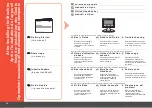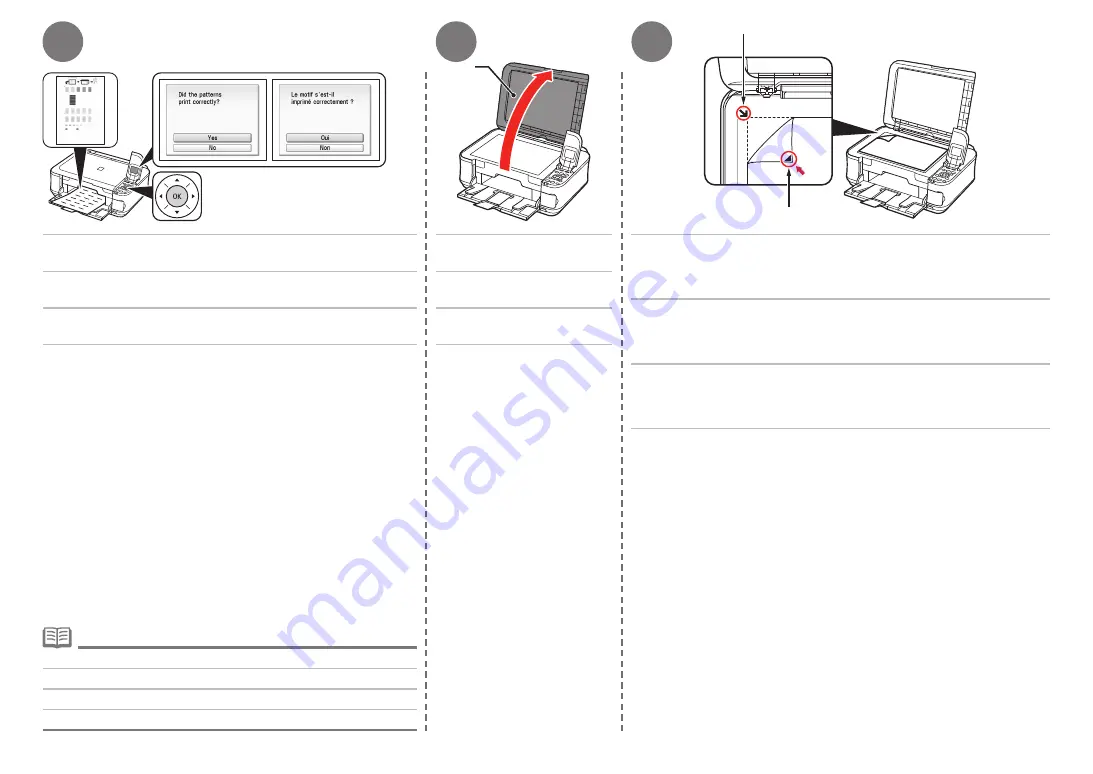
3
4
5
C
E
D
0
Quando il motivo sopra è stato stampato, selezionare
Sì (Yes)
e premere il pulsante
OK
.
Il motivo viene stampato in nero e blu.
•
Caricare il foglio di allineamento della testina di stampa CON IL
LATO STAMPATO RIVOLTO VERSO IL BASSO, in modo da allineare
l'angolo superiore sinistro (D) all'indicatore di allineamento (E).
Aprire il coperchio documenti
(C).
Wählen Sie nach dem Ausdruck des obigen Musters
Ja (Yes)
,
und drücken Sie anschließend die Taste
OK
.
Das Muster wird in den Farben Schwarz und Blau gedruckt.
•
Öffnen Sie den
Vorlagendeckel (C).
Legen Sie das Druckkopf-Ausrichtungsblatt MIT DER BEDRUCKTEN
SEITE NACH UNTEN auf, sodass die obere linke Ecke (D) an der
Markierung (E) ausgerichtet ist.
Lorsque le motif ci-dessus est imprimé, sélectionnez
Oui
et
appuyez sur le bouton
OK
.
Le motif est imprimé en noir et bleu.
•
Ouvrez le capot de document
(C).
Chargez la feuille d'alignement de la tête d'impression FACE
IMPRIMÉE VERS LE BAS de façon à aligner le coin supérieur gauche
(D) avec le repère d'alignement (E).
When the above pattern is printed, select
Yes
and press the
OK
button.
The pattern is printed in black and blue.
•
Open the Document Cover
(C).
Load the print head alignment sheet WITH THE PRINTED SIDE
FACING DOWN so as to align the upper left corner (D) with the
Alignment Mark (E).