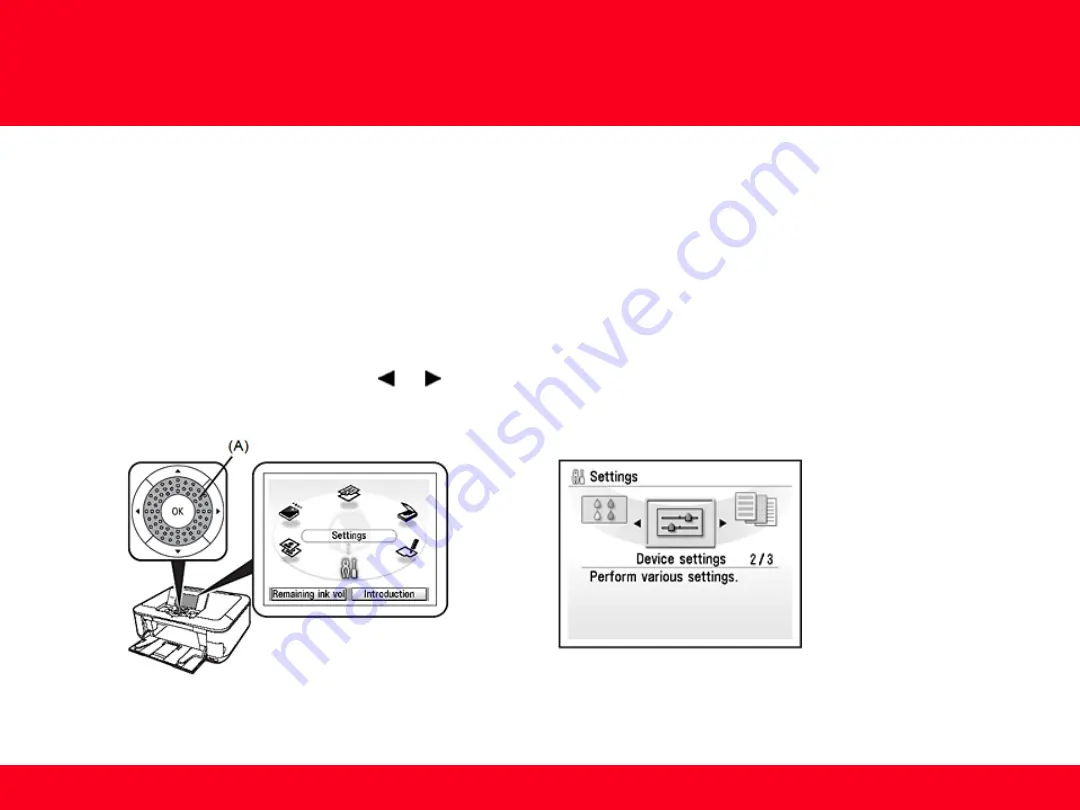
Preparing Your Multifunction
Step One
Use the Easy-Scroll Wheel (A) or the or button to
select
Settings,
then press the
OK
button.
Step Two
Select Device settings, then press the
OK
button.
Preparing Your Multifunction
Note :
The procedures below are for Wireless LAN setups
not
using the WPS (Wi-Fi Protected Setup
)
or WCN (Windows Connect Now) setup
methods
At this point the USB cable should not be connected between the computer and printer.
6







































