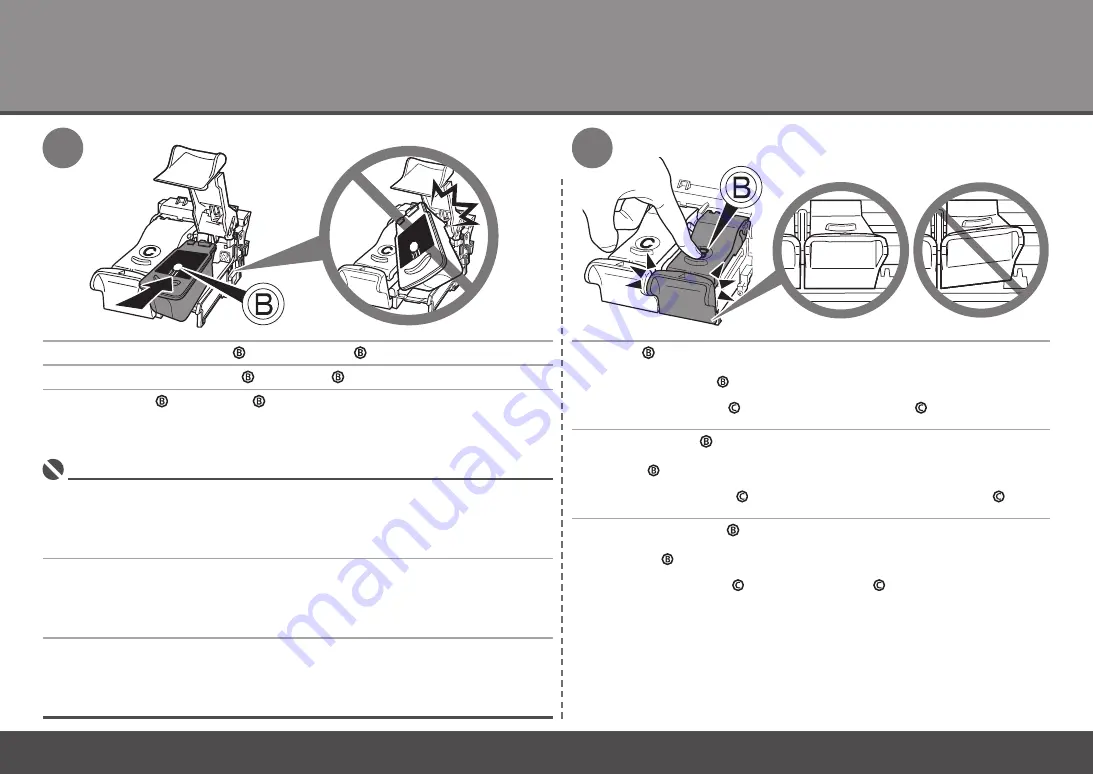
0
5
6
5
블랙
FINE
카트리지
를
오른쪽
슬롯
에
설치합니다
.
FINE
카트리지를
홀더의
옆면에
부딪히지
마십시오
.
•
블랙
FINE
카트리지는
오른쪽
슬롯에
설치하고
컬러
FINE
카트리지는
왼쪽
슬롯에
설치합니다
.
•
밝은
환경에서
설치하십시오
.
•
잉크
카트리지
잠금
커버의
를
딸깍하는
소리가
들릴
때까지
아래로
눌러
이를
완전
히
닫습니다
.
잉크
카트리지
커버
를
직시하여
이가
정확하게
(
기울지
않음
)
잠겼는지
확인합니다
.
같은
방법으로
컬러
FINE
카트리지
를
왼쪽
FINE
카트리지
홀더
에
삽입합니다
.
將黑色墨盒
(Black FINE Cartridge)
放入右側插槽
。
請勿使墨盒
(FINE Cartridge)
敲擊到固定座的側面。
•
將黑色墨盒
(Black FINE Cartridge)
安裝到右側插槽中,將彩色墨盒
(Color FINE Cartridge)
安裝到左側插
槽中。
•
•
請在明亮的環境下安裝墨盒。
•
向下推動墨盒鎖定蓋的
直至聽到喀嗒聲以使其完全地關閉。
直視墨盒鎖定蓋
並檢查其正確地鎖定
(
沒有傾斜
)
。
將彩色墨盒
(Color FINE Cartridge)
以同樣的方法插入左側墨盒
(FINE Cartridge)
固定座
。
Push down of the Ink Cartridge Locking Cover until you hear a click to close
it completely.
View the Ink Cartridge Cover straight on and check that it is locked correctly (not at an angle).
Insert the Color FINE Cartridge into the left FINE Cartridge Holder in the same way.
Place the Black FINE Cartridge into the right slot .
Do not knock the FINE Cartridge against the sides of the holder.
•
Install the Black FINE Cartridge into the right slot, and the Color FINE Cartridge into the left slot.
•
Install in a well-lit environment.
•













































