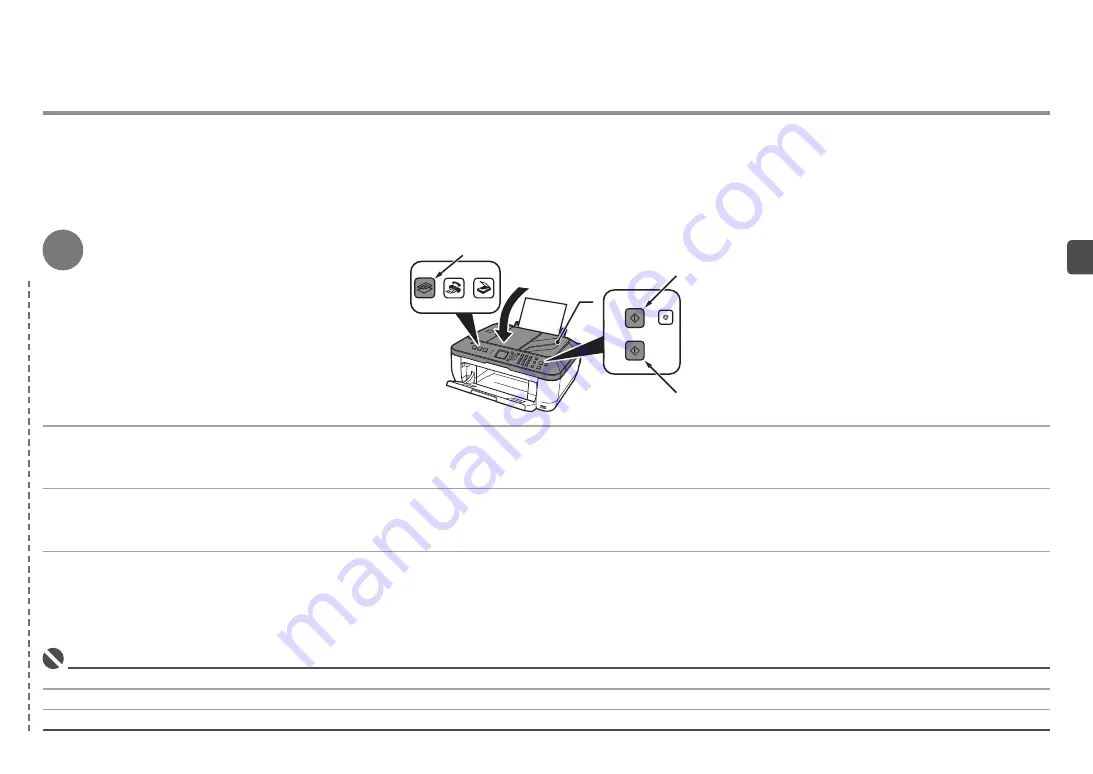
4
E
F
A
D
문서
커버
(A)
를
닫고
복사
버튼
(D)
을
누른
다음
흑백
버튼
(E)
또는
컬러
버튼
(F)
을
누릅니다
.
복사가
시작됩니다
.
인쇄
후
문서를
제거합니다
.
복사가
완료될
때까지
문서
커버
(A)
를
열지
마십시오
.
•
關閉文件蓋板
(A)
,按
影印
按鈕
(D)
,然後按
黑白
按鈕
(E)
或
彩色
按鈕
(F)
。
影印將開始。
列印後移除文件。
請勿開啟文件蓋板
(A)
直至影印完成。
•
Close the Document Cover (A), press the
COPY
button (D), then press the
Black
button (E) or the
Color
button (F).
Copying will start.
Remove the document after printing.
Do not open the Document Cover (A) until copying is complete.
•













































