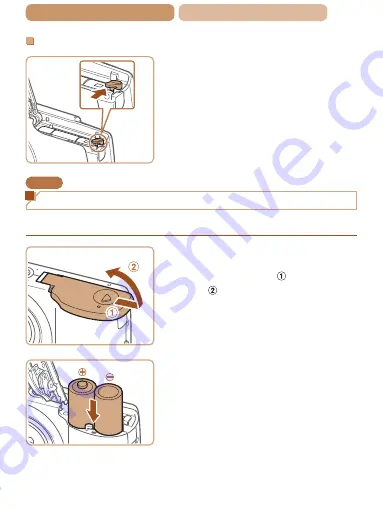
22
ç
Contents
ç
Chapter Contents
Removing the Battery
z
z
Open the cover and press the
battery lock in the direction of
the arrow.
X
X
The battery will pop up.
A1400
Inserting the Batteries
Insert the included batteries.
1
Open the cover.
z
z
Slide the cover ( ) and open
it ( ).
2
Insert the batteries.
z
z
Insert the batteries as shown.
















































