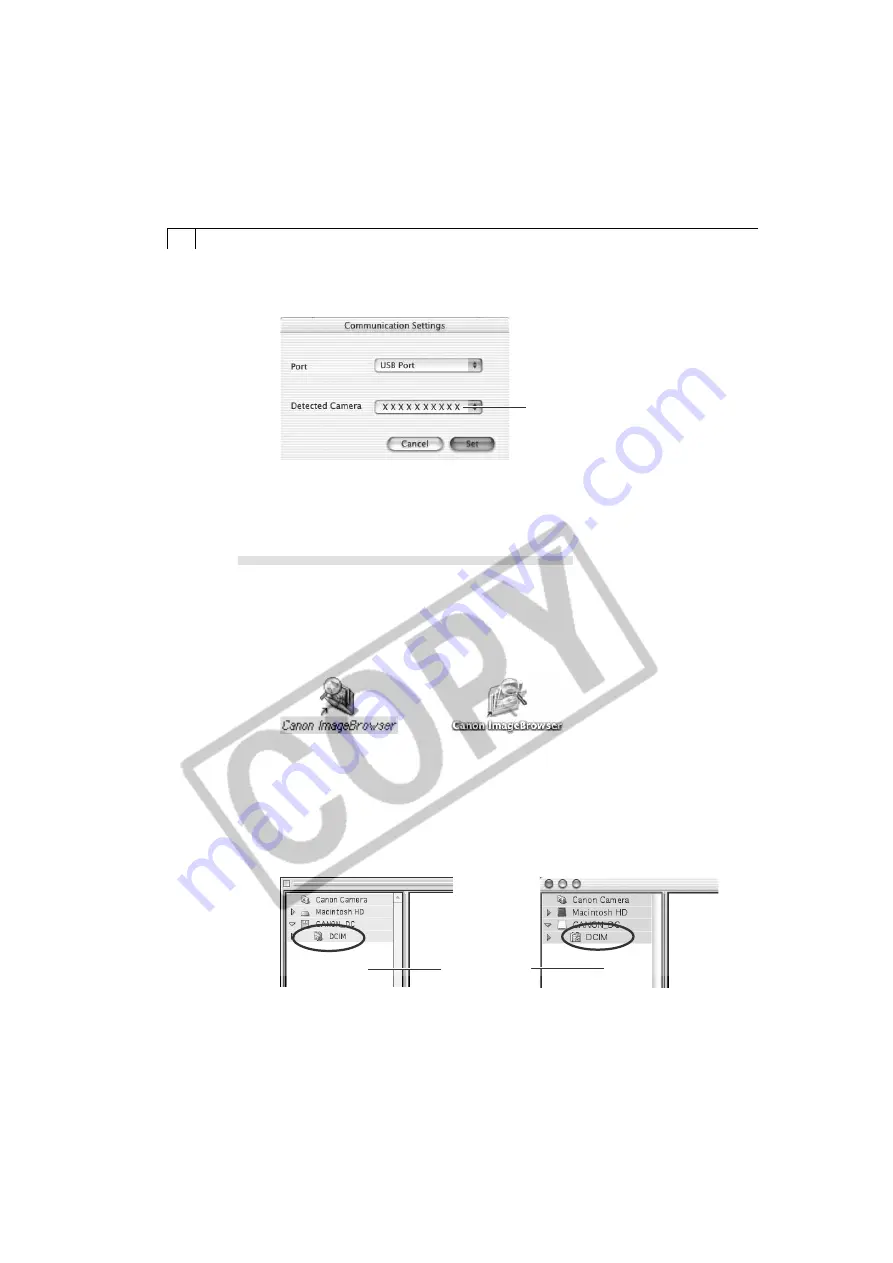
64
4.
Confirm that [USB Port] and your camera model name are selected and
click the [set] button.
This dialog will only appear for the first connection.
The Camera window will open and display the camera images as
thumbnails (tiny versions) (p. 65).
CF Card Reader / PC Card Reader Connection
1.
Insert the CF card or loaded PC card adapter into the reader.
2.
Start ImageBrowser.
• Double-click the [Canon ImageBrowser] icon on the desktop.
Your camera model name and the
USB port number (i.e. @1) will
display here.
For example, “PowerShot A200@1”
• If the icon does not appear on the desktop, double-click the folder in which you
installed the program, followed by the [Canon Utilities] and [ImageBrowser]
folders and the [ImageBrowser] file.
3.
Double-click the [DCIM] folder in the Explorer View Section.
• The images from the CF card will display as thumbnails in the Camera window
(p. 65).
Mac OS 8.6 - 9.2
Mac OS X
Mac OS 8.6 - 9.2
Mac OS X
Explorer View
Section
Summary of Contents for PowerShot A200
Page 60: ...56 ...















































