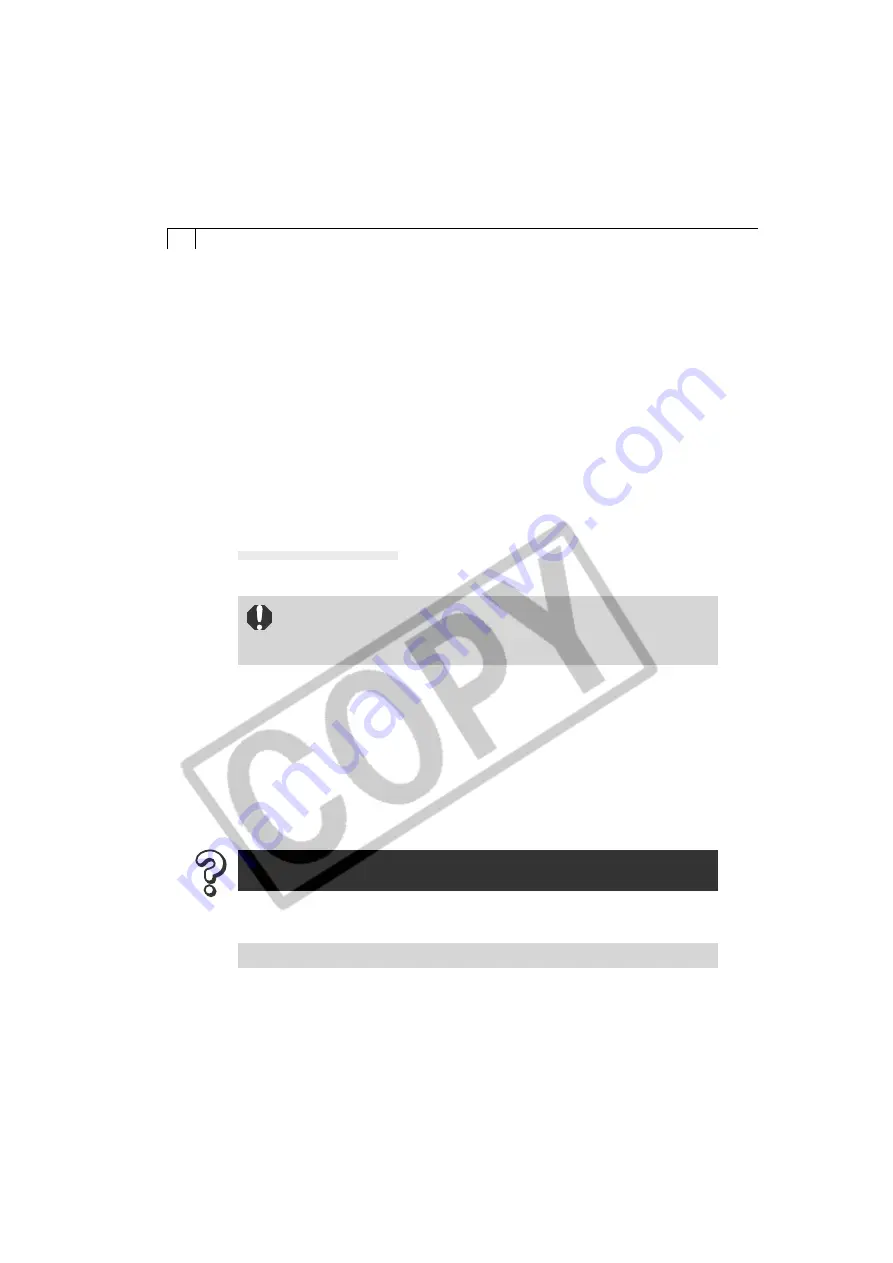
88
8.
Look for the file starting with [Oem*].
• A number such as “0” or “1” will appear in place of the asterisk (*) above. You
will also find another file called [Oem*.pnf], which will have the same number
as the [Oem*.inf] file. The two constitute one set (i.e. Oem0.inf and Oem0.pnf).
Please note that there may be many files sets starting with “Oem” so take care
to get the correct set.
Confirm that it is the correct [Oem*] file set for Canon digital cameras.
When you double-click the [Oem*.inf] file, the Windows Notepad program will
start and show the file contents. Click each [Oem*.inf] file until you find one
that contains”***Canon Digital Camera USB Setup File***” in its first line.
When you find the correct file, note down its name and close the Notepad
window.
9.
Delete the [Oem*] file set.
Delete the [Oem*.inf] and [Oem*.pnf] files, taking great care to delete the
correct files.
Reinstalling the Driver
10.
Refer to
Installing the TWAIN Driver/WIA Driver
and reinstall the driver. (p. 21)
• The Inf folder contains numerous files that are critical to the computer’s
operation. Be extremely careful not to delete the wrong files. If you
delete the wrong file, you may be unable to restart Windows.
○
○
○
○
○
○
○
○
○
○
○
○
○
○
○
○
○
○
○
○
○
○
○
○
○
○
○
○
○
○
○
○
○
○
○
○
○
○
○
○
Cause #7
The USB driver is not installed correctly. (Windows only)
Uninstall the driver and reinstall it.
For more details on how to uninstall the USB driver, refer to
Uninstalling the TWAIN
Driver/WIA Driver
(p. 27).
For more details on how to install the USB driver, refer to
Installing the TWAIN Driver/
WIA Driver
(p. 21).
ZoomBrowser EX displays a database file related error message
(E_Fail error, etc.) (Windows only)
○
○
○
○
○
○
○
○
○
○
○
○
○
○
○
○
○
○
○
○
○
○
○
○
○
○
○
○
○
○
○
○
○
○
○
○
○
○
○
○
Cause #1
ZoomBrowser EX database file may be corrupted.
Please restore the database using the procedures described in the
Troubleshooting
section of the PDF manual,
ZoomBrowser EX Software User Guide
. You can display
the
ZoomBrowser EX Software User Guide
from the installer panel of the Canon
Digital Camera Solution Disk.
Summary of Contents for PowerShot A200
Page 60: ...56 ...



































