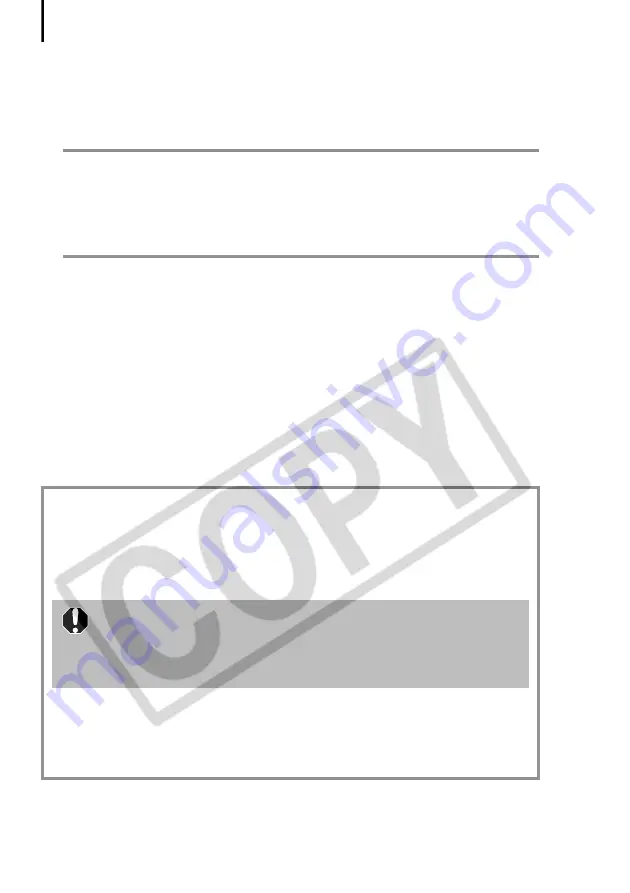
Table of contents
2
Converting RAW Images ................................................................. 64
Operating the Shutter Remotely .................................................... 66
Merging Panoramic Images - PhotoStitch ...................................... 70
Enjoy Customizing Your Camera with the My Camera Settings ... 71
Appendices
75
About the CD-ROMs Supplied with the Solution Disk .................. 75
Uninstalling the Software ............................................................... 79
Memory Card Folder Structure ....................................................... 82
Troubleshooting .............................................................................. 83
Information about Your Camera
92
Information Common to All Models .............................................. 92
PowerShot Pro 1 .............................................................................. 94
PowerShot S60 ................................................................................. 95
PowerShot S1 IS ............................................................................... 96
PowerShot S500 DIGITAL ELPH/DIGITAL IXUS 500 ......................... 97
PowerShot S410 DIGITAL ELPH/DIGITAL IXUS 430 ......................... 97
PowerShot SD110 DIGITAL ELPH/DIGITAL IXUS II s ........................ 98
PowerShot A95 ................................................................................ 99
PowerShot A85/PowerShot A75 .................................................... 100
PowerShot A400 ............................................................................ 101
PowerShot A310 ............................................................................ 102
Index ............................................................................................... 103
Using the PDF Manuals
The following PDF-format manuals (hereafter PDF manuals) are provided to
explain the features and procedures for using ZoomBrowser EX and
ImageBrowser.
• ZoomBrowser EX Software User Guide (Windows)
• ImageBrowser Software User Guide (Macintosh)
Adobe Reader or Adobe Acrobat Reader must be installed to read
the aforementioned PDF manuals
.
If one of these applications is
not already installed on your computer, download it from the
following website.
http://www.adobe.com/products/acrobat/readstep2.html
Viewing PDF Manuals
Viewing Manuals Downloaded from a Website
These PDF-format manuals are available on the Canon website. Use your
browser program to download these manuals from the following URL:
http://web.canon.jp/Imaging/information-e.html
Summary of Contents for PowerShot A400
Page 9: ...5 Download images to the computer Print the images Connect the camera to the computer...
Page 109: ...105 MEMO...
Page 110: ...106 MEMO...
Page 111: ...107 MEMO...
Page 112: ...108 MEMO...
Page 113: ...109 MEMO...
Page 114: ...110 MEMO...







































