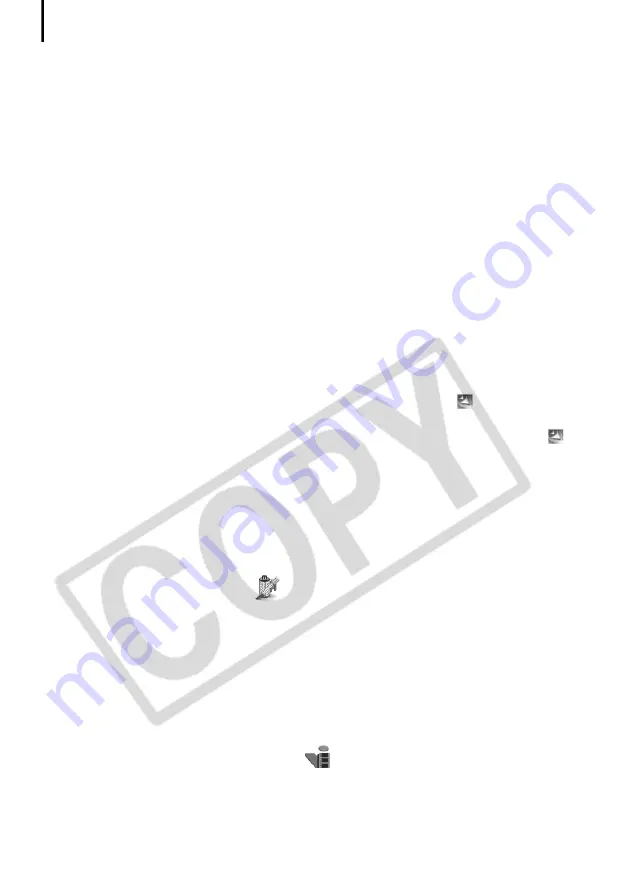
About the CD-ROMs Supplied with the Solution Disk
76
What Can Be Accomplished with ArcSoft Camera Suite 2.1
Special Effects and Image Editing for Various Purposes
•ArcSoft PhotoStudio
This program can be used to correct image color or brightness, apply special effects, and edit
and print images. ArcSoft PhotoStudio is a high-performance, yet easy-to-use photo editing
program from ArcSoft, Inc.
Programs for Editing Stills and Movies
•ArcSoft VideoImpression
This program provides simple procedures for compiling a movie from multiple movie clips or
stills and for editing out unwanted frames from movies.
Installing ArcSoft Camera Suite 2.1
Windows
1
Close all programs that are running.
2
Place the ArcSoft Camera Suite CD-ROM in the drive.
Follow the onscreen messages to install PhotoStudio and VideoImpression.
If the message does not appear automatically, click the Windows [Start] menu, select [My
Computer], and double-click the [ARCSOFT] and [Setup.exe] icons
.
Windows 2000, Windows Me and Windows 98 users should double-click the [My
Computer] icon on the desktop, followed by the [ARCSOFT] and [Setup.exe] icons
.
Macintosh
•Installing ArcSoft PhotoStudio
1
Close all programs that are running.
2
Place the ArcSoft Camera Suite CD-ROM in the drive.
3
Open the CD-ROM window and double-click the [Installers], [English] and
[PhotoStudio Installer] icons
.
Follow the onscreen messages to proceed with the installation.
4
Click [Finish] when the message stating that the installation is complete appears.
Continue by installing ArcSoft VideoImpression.
•Installing ArcSoft VideoImpression
1
In the CD-ROM window, double-click the [Installers], [English] and
[VideoImpression 1.6 Installer] icons
.
Follow the onscreen messages to proceed with the installation.
2
Restart the computer after the installation is complete.
Summary of Contents for PowerShot A400
Page 9: ...5 Download images to the computer Print the images Connect the camera to the computer...
Page 109: ...105 MEMO...
Page 110: ...106 MEMO...
Page 111: ...107 MEMO...
Page 112: ...108 MEMO...
Page 113: ...109 MEMO...
Page 114: ...110 MEMO...
















































