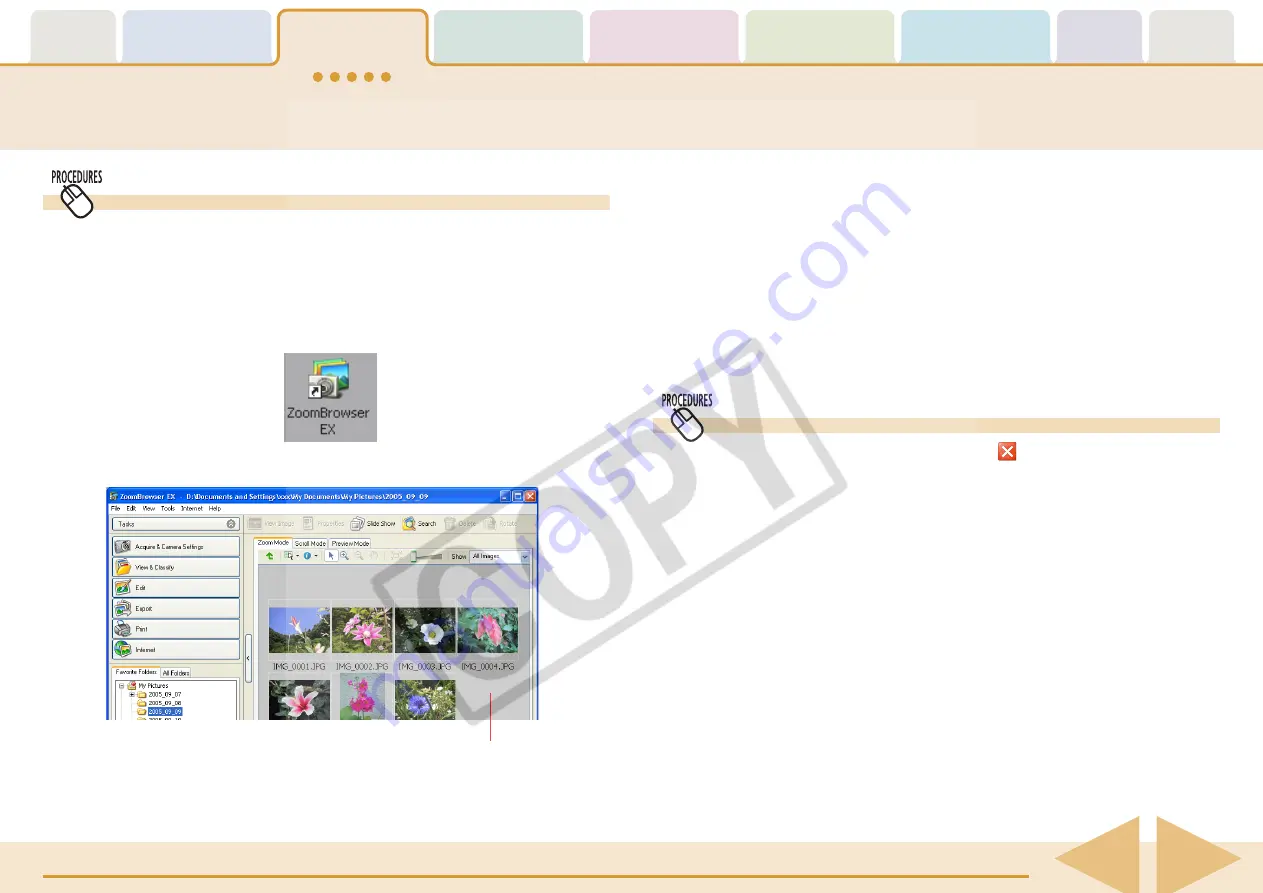
ZoomBrowser EX Software User Guide
19
Downloading Images to a Computer (8/8)
Starting by Clicking an Icon or Menu
Use the following methods to start ZoomBrowser EX using its
desktop icon or a menu.
■
The Icon Method
1.
Double-click the [ZoomBrowser EX] icon on the desktop.
ZoomBrowser EX will start and open its Main Window.
■
The Menu Method
1.
Click the [Start] menu and select [All Programs] or
[Programs], followed by [Canon Utilities],
[ZoomBrowser EX] and [ZoomBrowser EX].
ZoomBrowser EX will start and open its Main Window.
The downloading procedures after this are described in
“Downloading Images to a Computer (6/8).”
Closing ZoomBrowser EX
To close ZoomBrowser EX, click the
(close box) in the Main
Window or click the [File] menu and select [Exit]. To close the
Camera Control Window, click its [Finish] button.
Main Window
The downloading procedures after this are described in
“Downloading Images to a Computer (6/8).”
















































