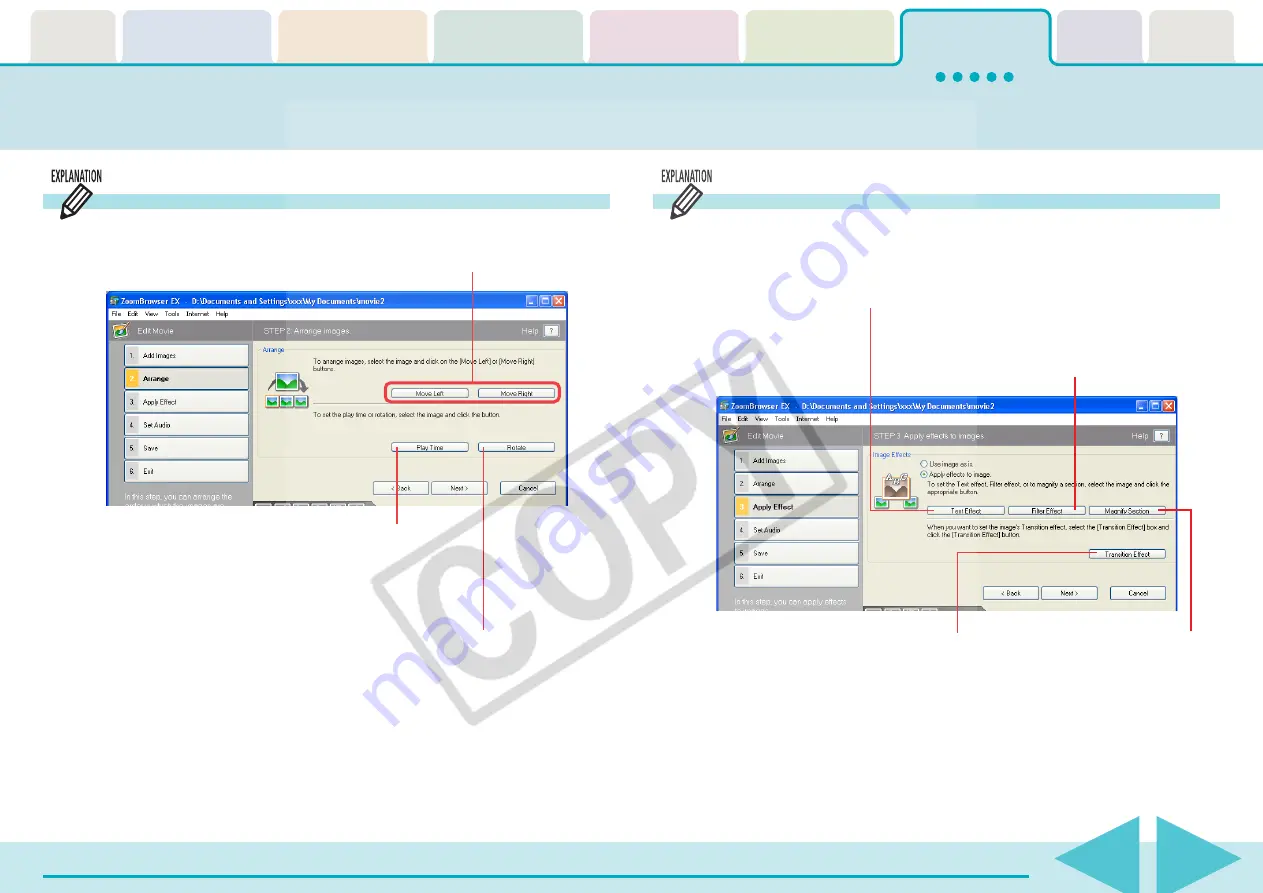
Table of
Contents
Chapter 1
What is
ZoomBrowser EX?
Chapter 2
Downloading and
Printing Images
Chapter 3
What You Can Do with
a Camera Connected
Chapter 4
Viewing Images
Chapter 5
Organizing Images
Chapter 6
Using Supplementary
Features
Appendices
Index
ZoomBrowser EX Software User Guide
126
Back
Next
Features of the [2. Arrange] Window
Features of the [3. Apply Effect] Window
Editing Movies (3/4)
Moves the image selected in the storyboard
area one position to the left or right.
You can set the playback range (start and stop points)
of a movie selected in the storyboard area by clicking
this button.
You can set the play duration of a still image selected
in the storyboard area by clicking this button.
Superimposes titles and other text on the image
selected in the storyboard area.
You can set the font, display duration, display
position and scrolling attributes of the text.
You can set the transition effect between
images by selecting the transition effect box in
the storyboard area and clicking this button.
You can change the image selected
in the storyboard area into a sepia
or monochrome image.
You can rotate or flip the selected image.
Magnifies a portion of
the selected image.
















































