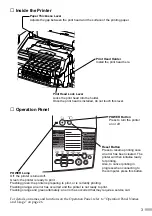12
6
Click OK.
Before you can use the printer, you must carry out
print head alignment on page 16.
7
Click Install to install the memory card
utility.
8
Click OK after having completed the
installation.
9
When the screen shown on the left
appears, click Exit.
➥
Notes
• To view the User's Guide, please refer to
page 58.
• If a message prompting you to restart the
computer appears, click
Yes
.
■
Installing the Printer Driver - Macintosh
➥
Notes
• Do not remove or insert the USB cable during installation, as this may result in the
computer or printer not operating correctly.
• Before installing the driver, disable all virus detection programs and automatically
loading programs or remove them from your system folder.
Summary of Contents for S830D
Page 66: ...64...
Page 67: ......
Page 68: ...QA7 2140 V01 12345678 CANON INC 2002 PRINTED IN THAILAND...