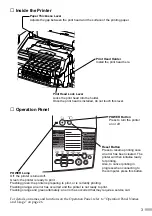8
Double click Memory Card Utility of
the CANON BJ folder.
9
Double click the BJ Installer.
10
Click
.
11
Read the Software License Agreement
and if you agree, click Agree and then
click
.
12
Click Install.
Installation is started, and when completed, a
message for successful installation will be
displayed.
Click
Restart now
.
14
Summary of Contents for S830D
Page 66: ...64...
Page 67: ......
Page 68: ...QA7 2140 V01 12345678 CANON INC 2002 PRINTED IN THAILAND...