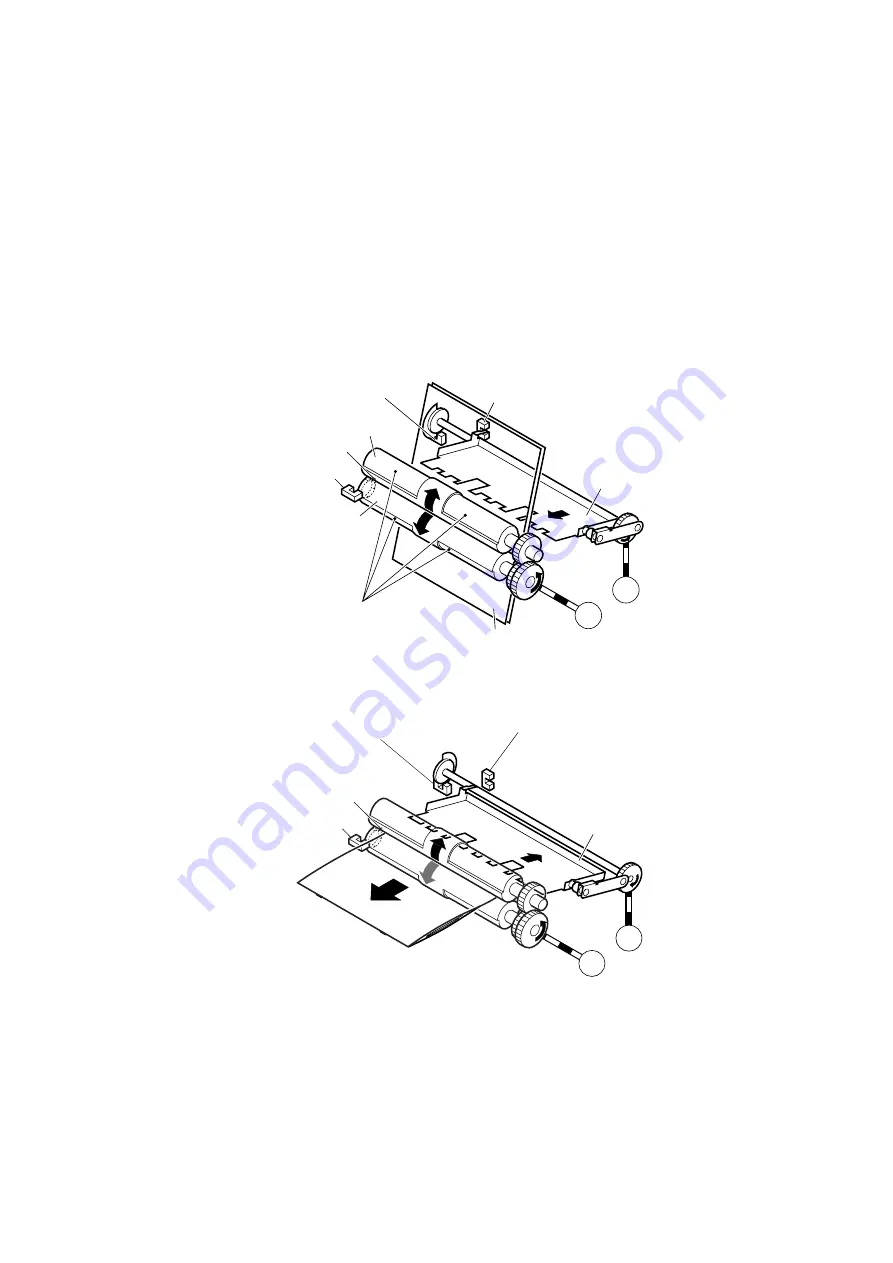
position. The stack gripped in this way by the paper folding roller is drawn further by the paper folding roller and
then is moved by the delivery roller to the paper tray.
The thickness of the paper folding rollers is reduced at a half of their periphery except the center area.
At the other half of the periphery, where the thickness is not reduced, the paper folding roller (upper) and the paper
folding roller (lower) contact each other tightly, and paper starts to be folded at this position. The upper and lower
rollers feed paper while folding it. Also, these rollers stop at this position.
At the half periphery where the thickness is reduced, the paper folding roller (upper) and the paper folding roller
(lower) do not contact each other except at the center, so they only feed paper to prevent paper from being wrinkled.
The paper folding start position and stop position of the paper folding rollers are controlled by the number of motor
pulses delivered from the paper foldimg home position sensor (P121).
F-2-45
F-2-46
Paper folding
roller (lower)
Paper folding roller (upper)
Sensor flag
Paper folding home
position sensor (PI21)
Paper pushing plate top
position sensor (PI15)
Paper pushing plate home
position sensor (PI14)
Paper pushing plate
Paper pushing
plate motor
Paper folding motor
Stack of sheets
M2
M8
Portion which the
thickness is reduced
Sensor flag
Paper folding home
position sensor (PI21)
Paper pushing plate top position
sensor (PI15)
Paper pushing plate home
position sensor (PI14)
Paper pushing plate
Paper pushing
plate motor
Paper folding motor
M2
M8
Summary of Contents for Saddle Finisher-T2
Page 1: ...Feb 21 2005 Service Manual Finisher Sorter DeliveryTray Saddle Finisher T2 ...
Page 2: ......
Page 6: ......
Page 15: ...Chapter 1 Specifications ...
Page 16: ......
Page 18: ......
Page 28: ......
Page 29: ...Chapter 2 Functions ...
Page 30: ......
Page 32: ......
Page 95: ...Chapter 3 Parts Replacement Procedure ...
Page 96: ......
Page 102: ......
Page 111: ...2 Remove two screws 1 and remove the escape door 2 F 3 33 2 1 ...
Page 182: ...F 3 325 2 1 3 2 2 ...
Page 183: ...Chapter 4 Maintenance ...
Page 184: ......
Page 225: ...Chapter 4 4 39 F 4 39 5 Select Register F 4 40 6 Select OK and register the data ...
Page 241: ...Chapter 5 Error Code ...
Page 242: ......
Page 244: ......
Page 261: ...Feb 21 2005 ...
Page 262: ......
















































