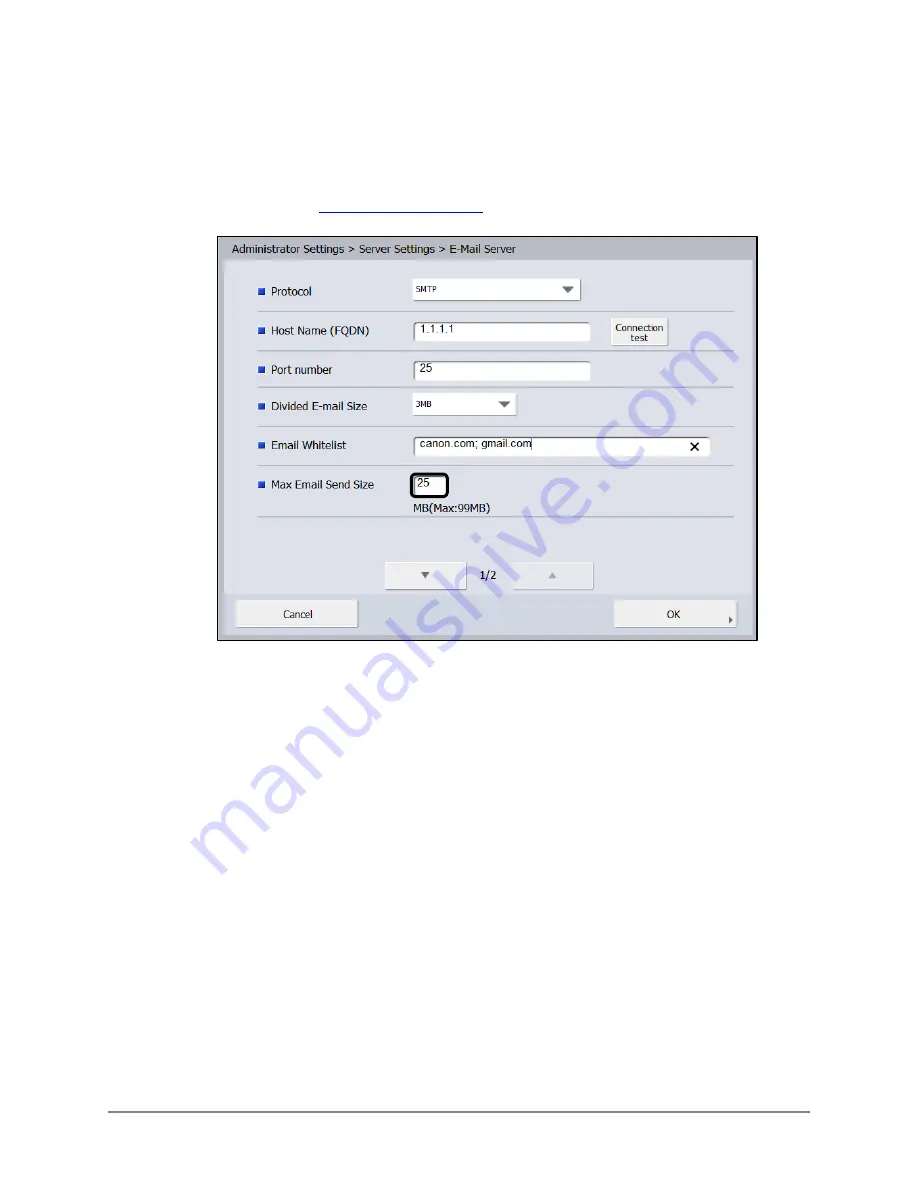
Scan Kiosk II V2.0 Setup and Administrator’s Guide
151
10.
Press the [Max Email Send Size] text box
➞
enter the maximum size (up to 99
MB) for sent e-mail messages.
For instructions on entering characters from the virtual keyboard or USB
keyboard, see
If an e-mail message exceeds the set size, it is not sent.
The default e-mail message size is ‘25 MB’.
11.
Press [
] to continue specifying the E-Mail Server settings.
Summary of Contents for Scan Kiosk II
Page 1: ...18001 20 UD1 003 Version 2 0 Setup and Administrator s Guide ...
Page 2: ...2 Scan Kiosk II V2 0 Setup and Administrator s Guide This page is intentionally left blank ...
Page 6: ...6 Scan Kiosk II V2 0 Setup and Administrator s Guide This page is intentionally blank ...
Page 24: ...24 Scan Kiosk II V2 0 Setup and Administrator s Guide This page is intentionally left blank ...
Page 36: ...36 Scan Kiosk II V2 0 Setup and Administrator s Guide This page is intentionally left blank ...
Page 42: ...42 Scan Kiosk II V2 0 Setup and Administrator s Guide This page is intentionally left blank ...
Page 314: ...314 Scan Kiosk II V2 0 Setup and Administrator s Guide This page is intentionally left blank ...
















































