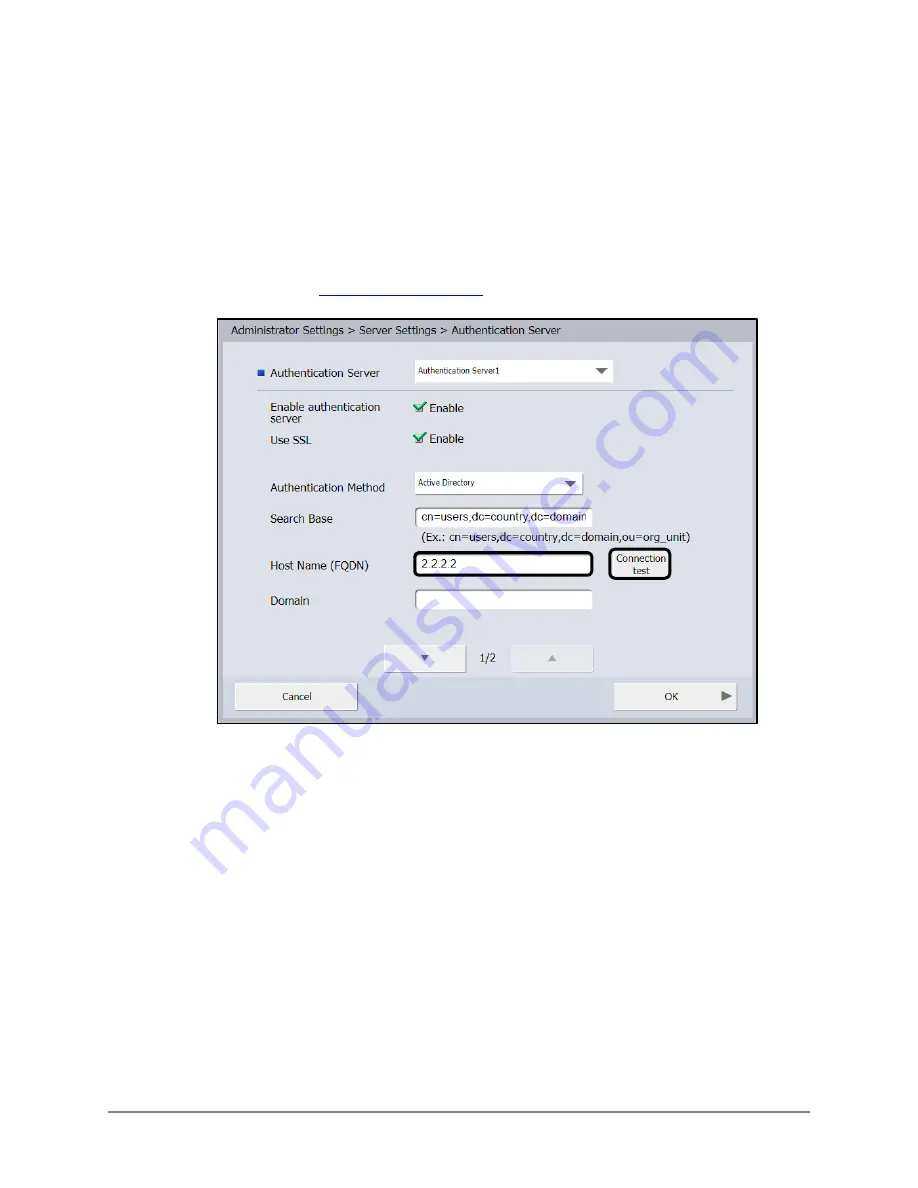
Scan Kiosk II V2.0 Setup and Administrator’s Guide
165
10.
Press the [Host Name (FQDN)] text box
➞
enter the host name or IP address of
the authentication server.
Press [Connection test] to check that the host name connected to the network
successfully. If the connection is successful, ‘OK’ is displayed. If the connection
failed, ‘NG’ (No Good) is displayed.
For instructions on entering characters from the virtual keyboard or USB
keyboard, see
11.
Press the [Domain] text box
➞
enter the domain associated with the host name.
12.
Press [
] to continue specifying the Authentication Server settings.
Summary of Contents for Scan Kiosk II
Page 1: ...18001 20 UD1 003 Version 2 0 Setup and Administrator s Guide ...
Page 2: ...2 Scan Kiosk II V2 0 Setup and Administrator s Guide This page is intentionally left blank ...
Page 6: ...6 Scan Kiosk II V2 0 Setup and Administrator s Guide This page is intentionally blank ...
Page 24: ...24 Scan Kiosk II V2 0 Setup and Administrator s Guide This page is intentionally left blank ...
Page 36: ...36 Scan Kiosk II V2 0 Setup and Administrator s Guide This page is intentionally left blank ...
Page 42: ...42 Scan Kiosk II V2 0 Setup and Administrator s Guide This page is intentionally left blank ...
Page 314: ...314 Scan Kiosk II V2 0 Setup and Administrator s Guide This page is intentionally left blank ...
















































