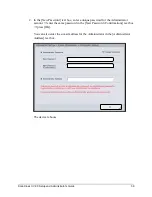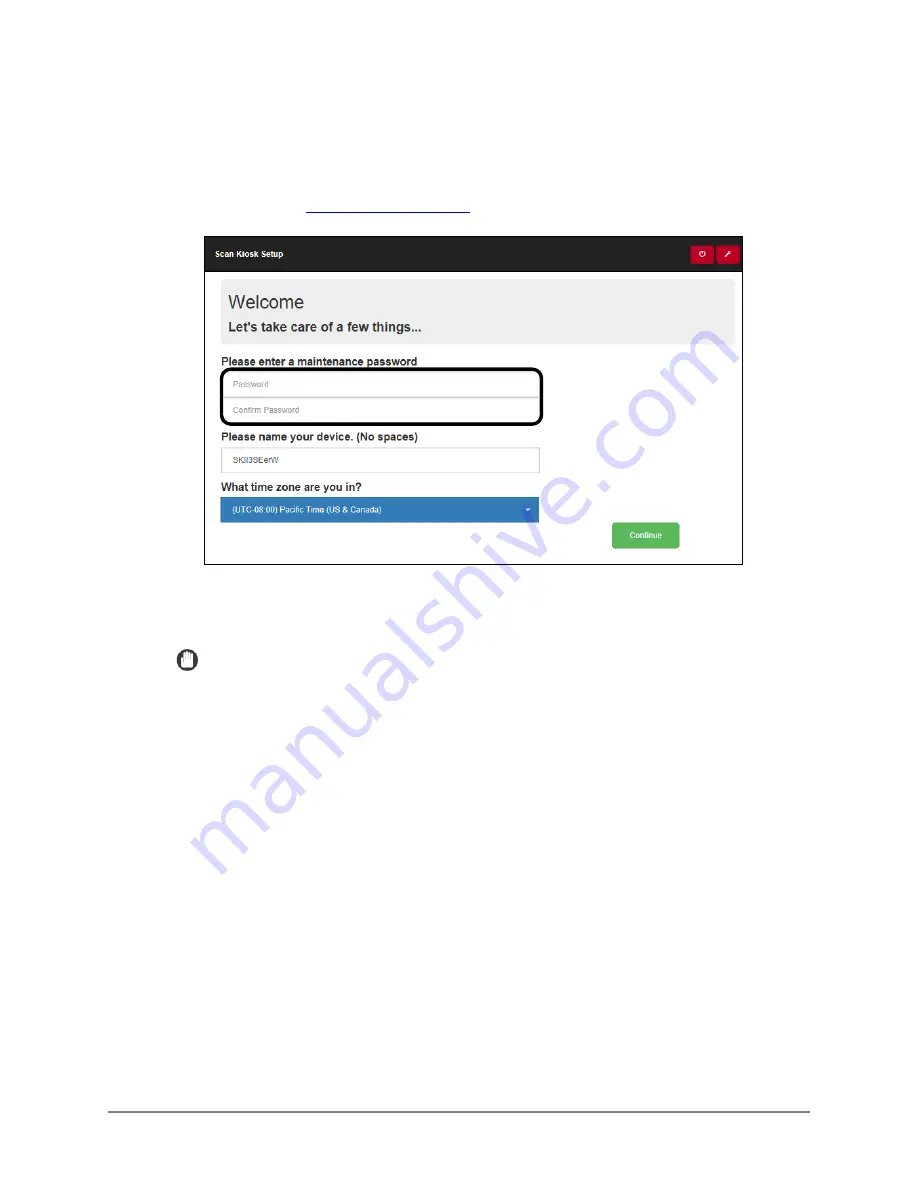
26
Scan Kiosk II V2.0 Setup and Administrator’s Guide
2.
Enter the Maintenance mode password in the [Password] text box
➞
enter the same
Maintenance mode password in the [Confirm Password] text box to confirm it.
For instructions on entering characters from the pop-up virtual keyboard or USB
keyboard, see
3.
Enter a unique name (different from all devices on your network) in the [Please
name your device. (No spaces)] text box for the Scan Kiosk II Windows tablet PC.
IMPORTANT
•
The device’s name can be a combination of letters (A-Z, a-z), numbers (0-9), and
hyphens (-), up to 15 characters long.
•
The device’s name must begin with a letter, and have no spaces. You cannot end
the device’s name with a hyphen.
From the [What time zone are you in?] drop-down list, select your time zone
➞
press [Continue].
Setup is complete, and the device reboots.
Summary of Contents for Scan Kiosk II
Page 1: ...18001 20 UD1 003 Version 2 0 Setup and Administrator s Guide ...
Page 2: ...2 Scan Kiosk II V2 0 Setup and Administrator s Guide This page is intentionally left blank ...
Page 6: ...6 Scan Kiosk II V2 0 Setup and Administrator s Guide This page is intentionally blank ...
Page 24: ...24 Scan Kiosk II V2 0 Setup and Administrator s Guide This page is intentionally left blank ...
Page 36: ...36 Scan Kiosk II V2 0 Setup and Administrator s Guide This page is intentionally left blank ...
Page 42: ...42 Scan Kiosk II V2 0 Setup and Administrator s Guide This page is intentionally left blank ...
Page 314: ...314 Scan Kiosk II V2 0 Setup and Administrator s Guide This page is intentionally left blank ...