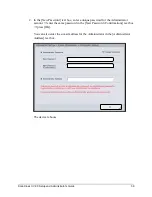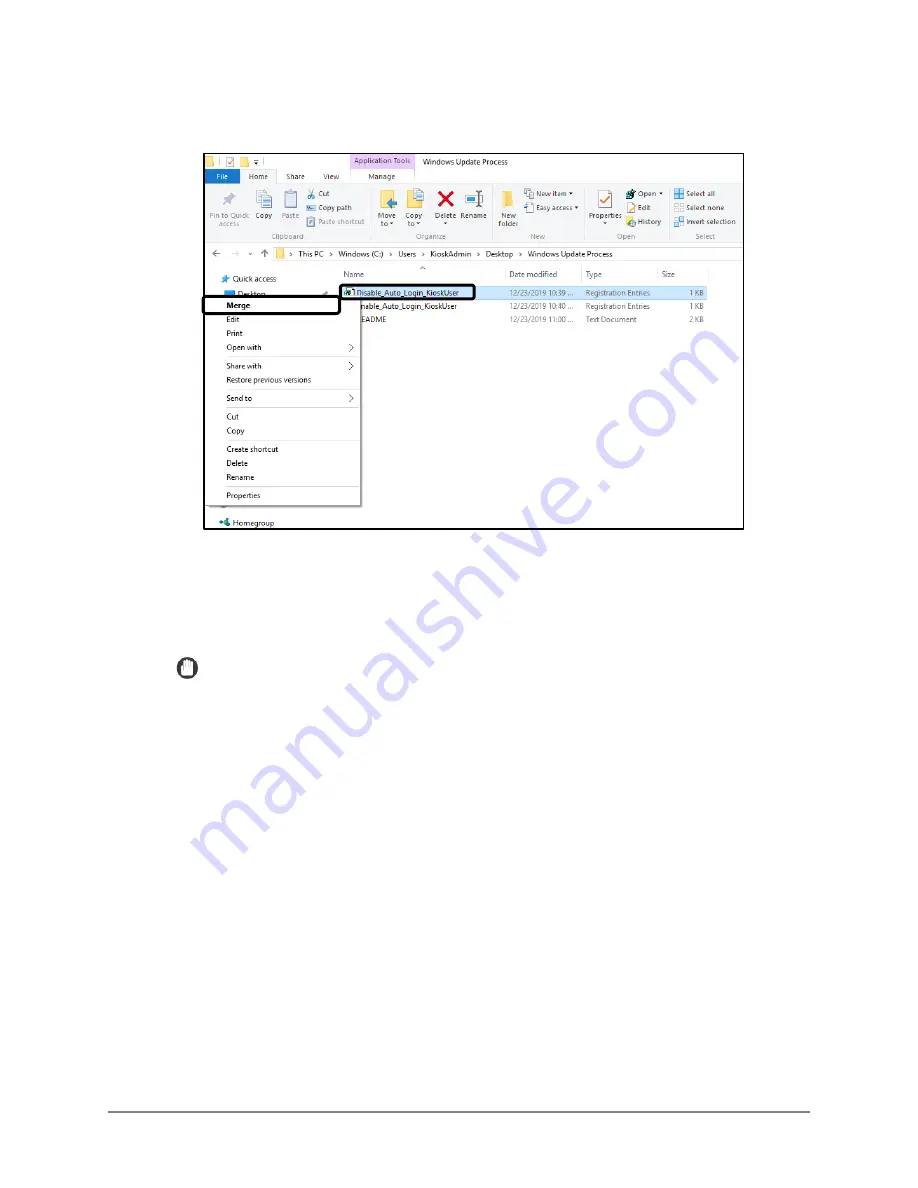
Scan Kiosk II V2.0 Setup and Administrator’s Guide
35
3.
Right-click the [Disable_Auto_Login_KioskUser.reg] file
➞
select [Merge].
A confirmation message appears. Click [Yes]
➞
[OK].
4.
Perform the Windows 10 updates, as described in your Microsoft Windows 10
documentation.
IMPORTANT
Some Windows updates require multiple reboots to complete. Make sure that the
full Windows Update process is complete before you re-enable the Auto Login
mode.
5.
Open the [Windows Update Process] folder
➞
right-click the
[Enable_Auto_Login_KioskUser.reg] file
➞
select [Merge].
6.
Reboot the Scan Kiosk II device.
The device automatically logs you on to the Kiosk Mode.
Summary of Contents for Scan Kiosk II
Page 1: ...18001 20 UD1 003 Version 2 0 Setup and Administrator s Guide ...
Page 2: ...2 Scan Kiosk II V2 0 Setup and Administrator s Guide This page is intentionally left blank ...
Page 6: ...6 Scan Kiosk II V2 0 Setup and Administrator s Guide This page is intentionally blank ...
Page 24: ...24 Scan Kiosk II V2 0 Setup and Administrator s Guide This page is intentionally left blank ...
Page 36: ...36 Scan Kiosk II V2 0 Setup and Administrator s Guide This page is intentionally left blank ...
Page 42: ...42 Scan Kiosk II V2 0 Setup and Administrator s Guide This page is intentionally left blank ...
Page 314: ...314 Scan Kiosk II V2 0 Setup and Administrator s Guide This page is intentionally left blank ...