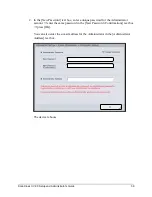Scan Kiosk II V2.0 Setup and Administrator’s Guide
47
4.1
Press the [User name] field
➞
enter a unique name for the user.
For instructions on entering characters from the virtual keyboard or USB
keyboard, see
The Authentication Server designation is the server used to authenticate the
user account. This must be set up by the Administrator. For instructions, see
“Configuring an Authentication Server,”
IMPORTANT
The new user accounts and domain user accounts that are created, inherit
the Default User’s settings.
4.2
In the [Password] field, enter the password for the new user that matches the
user password on the authentication server
➞
enter the same password in
the [Password(confirmation)] field.
Summary of Contents for Scan Kiosk II
Page 1: ...18001 20 UD1 003 Version 2 0 Setup and Administrator s Guide ...
Page 2: ...2 Scan Kiosk II V2 0 Setup and Administrator s Guide This page is intentionally left blank ...
Page 6: ...6 Scan Kiosk II V2 0 Setup and Administrator s Guide This page is intentionally blank ...
Page 24: ...24 Scan Kiosk II V2 0 Setup and Administrator s Guide This page is intentionally left blank ...
Page 36: ...36 Scan Kiosk II V2 0 Setup and Administrator s Guide This page is intentionally left blank ...
Page 42: ...42 Scan Kiosk II V2 0 Setup and Administrator s Guide This page is intentionally left blank ...
Page 314: ...314 Scan Kiosk II V2 0 Setup and Administrator s Guide This page is intentionally left blank ...