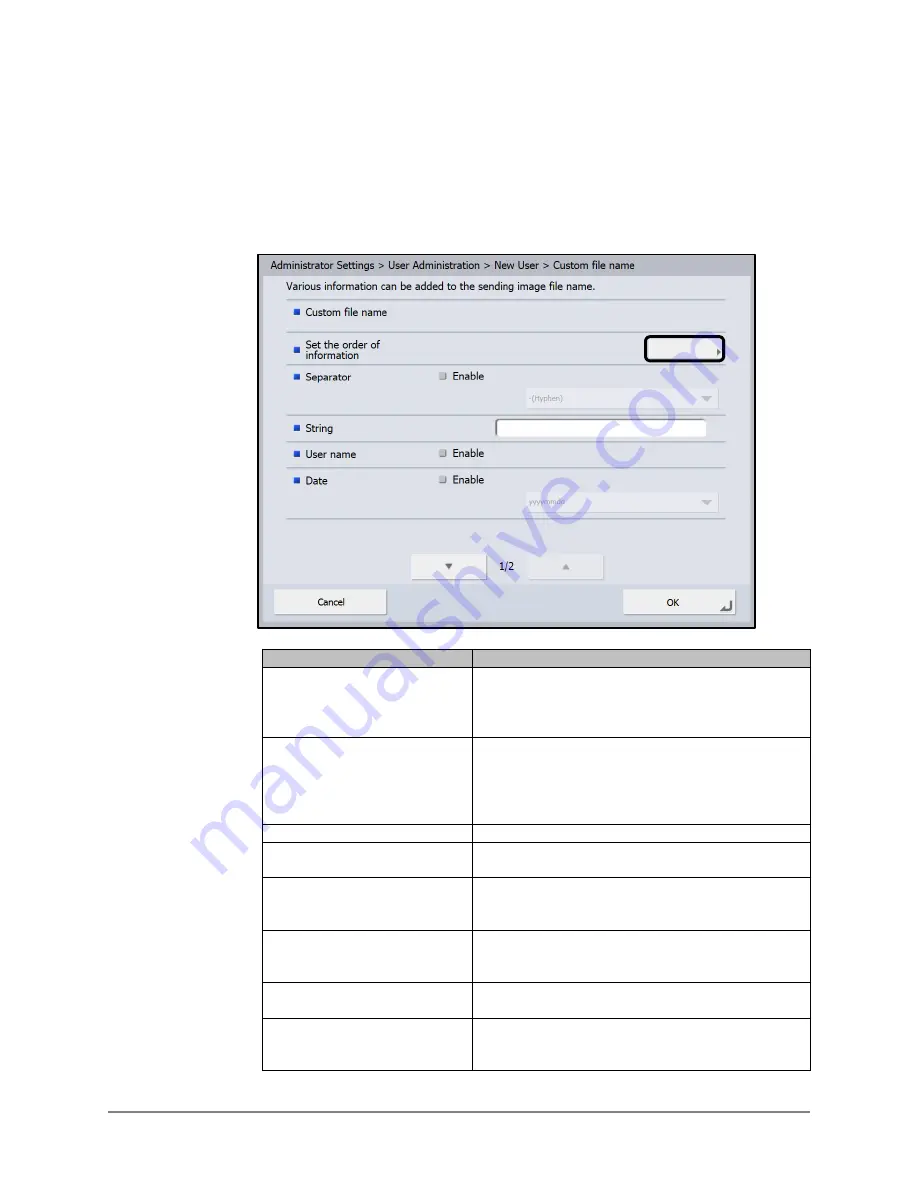
Scan Kiosk II V2.0 Setup and Administrator’s Guide
55
5.1
Press the button next to <Set the order of information> to configure the
order of the items that are included in the custom file name, and enable
items on the Custom file name screen.
You can select to include a separator (hyphen or underscore), text string,
user name, date, time, device name, and counter.
Item
Description
Set the Order of Information
Press the button to set the order of the items
displayed, and enable or disable certain items that
you want to display on the Custom File Name
screen.
Separator
Select the [Enable] check box to include a separator
between character strings in the file name, and then
select to use a hyphen or underscore character from
the drop-down list. The default separator is
‘Hyphen’.
String
Specify a text string to include in the file name.
User Name
Select the [Enable] check box to include the user’s
name in the file name.
Date
Select the [Enable] check box to include the date in
the file name, and then select a format for the date in
the drop-down list.
Time
Select the [Enable] check box to include the time in
the file name, and then select a format for the time in
the drop-down list.
Device Name
Select the [Enable] check box to include the device’s
name in the file name.
Counter
Select the [Enable] check box to include a counter in
the file name, and then specify the starting value and
number of digits used for the counter.
Summary of Contents for Scan Kiosk II
Page 1: ...18001 20 UD1 003 Version 2 0 Setup and Administrator s Guide ...
Page 2: ...2 Scan Kiosk II V2 0 Setup and Administrator s Guide This page is intentionally left blank ...
Page 6: ...6 Scan Kiosk II V2 0 Setup and Administrator s Guide This page is intentionally blank ...
Page 24: ...24 Scan Kiosk II V2 0 Setup and Administrator s Guide This page is intentionally left blank ...
Page 36: ...36 Scan Kiosk II V2 0 Setup and Administrator s Guide This page is intentionally left blank ...
Page 42: ...42 Scan Kiosk II V2 0 Setup and Administrator s Guide This page is intentionally left blank ...
Page 314: ...314 Scan Kiosk II V2 0 Setup and Administrator s Guide This page is intentionally left blank ...
















































