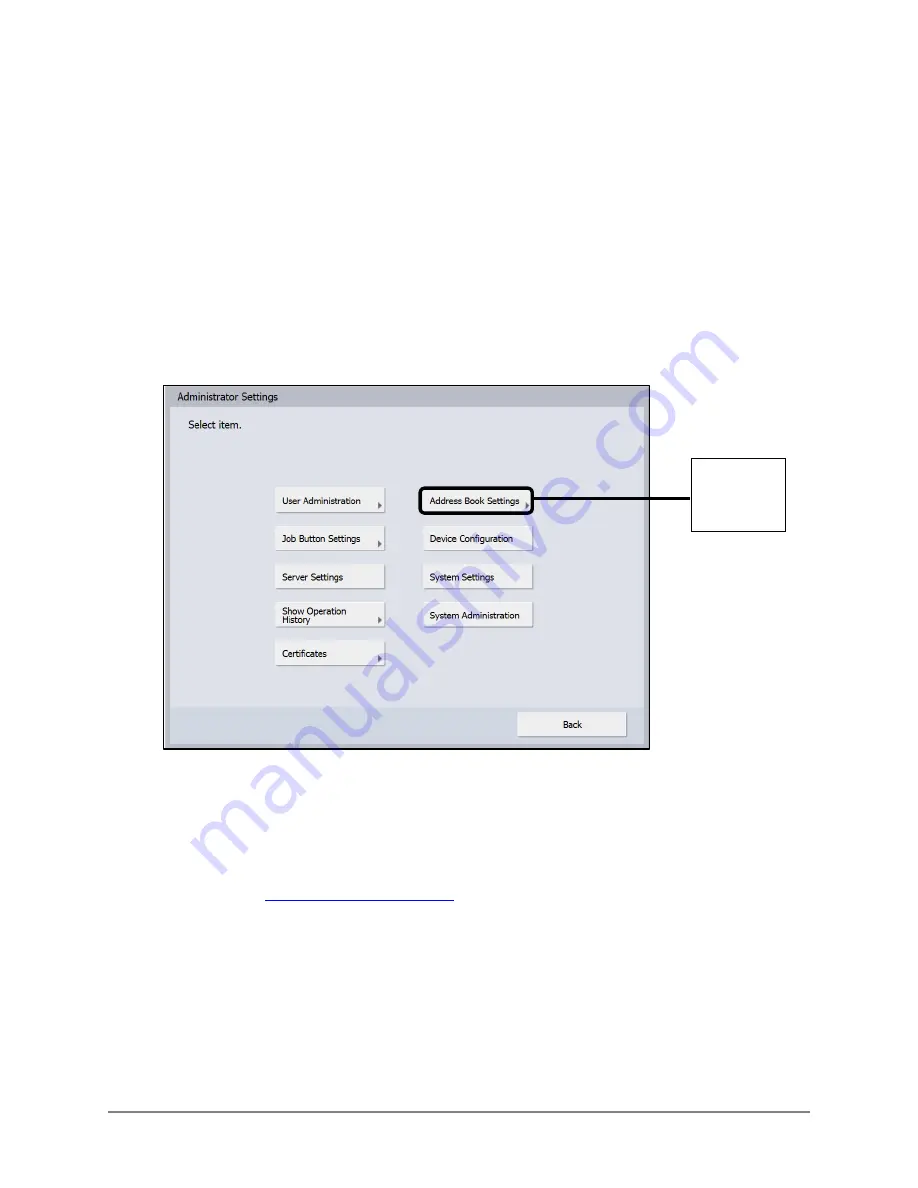
8
Scan Kiosk II V2.0 Setup and Administrator’s Guide
Displays Used in This Manual
Screen shots of the tablet PC screens used in this manual are those taken when the Scan
Kiosk II is being configured on the DR-G1130 scanner.
The keys/buttons that you should press are marked with a circle, as shown below.
When multiple keys/buttons can be pressed, all keys/buttons are marked.
Example:
1. Press [Address Book Settings].
Hyperlinks
When this manual is in its native PDF form, the blue underlined text represents a hyperlink to
the corresponding sections of this manual or to external Web sites.
For example: See
on p. 15.
Likewise, all entries in the Table of Contents are hyperlinks.
Press this
button for
operation.
Summary of Contents for Scan Kiosk II
Page 1: ...18001 20 UD1 003 Version 2 0 Setup and Administrator s Guide ...
Page 2: ...2 Scan Kiosk II V2 0 Setup and Administrator s Guide This page is intentionally left blank ...
Page 6: ...6 Scan Kiosk II V2 0 Setup and Administrator s Guide This page is intentionally blank ...
Page 24: ...24 Scan Kiosk II V2 0 Setup and Administrator s Guide This page is intentionally left blank ...
Page 36: ...36 Scan Kiosk II V2 0 Setup and Administrator s Guide This page is intentionally left blank ...
Page 42: ...42 Scan Kiosk II V2 0 Setup and Administrator s Guide This page is intentionally left blank ...
Page 314: ...314 Scan Kiosk II V2 0 Setup and Administrator s Guide This page is intentionally left blank ...









































