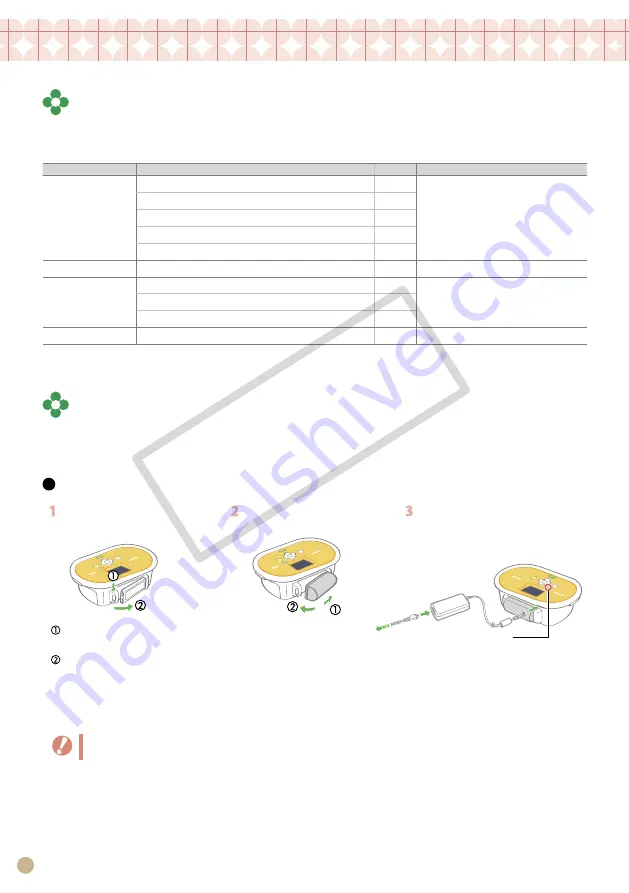
0
Accessories (Sold Separately)
Color Ink/Paper Sets and Paper Cassettes
The color ink cassette and the paper cassette differ depending on the paper size. Check the table
below
*1
.
Paper size
Color Ink/Paper Set
Sheets
Paper Cassette
Postcard Size
Color Ink/Paper Set KP-36IP
36
Paper Cassette PCP-CP300
(Included with the SELPHY)
Color Ink/Paper Set KP-72IP
72
Color Ink/Paper Set KP-72IN
72
Color Ink/Paper Set KP-108IP
108
Color Ink/Paper Set KP-108IN
108
L Size
Color Ink/Paper Set KL-36IP
36
Paper Cassette PCL-CP300
Card Size
Color Ink/Paper Set KC-36IP
36
Paper Cassette PCC-CP300
(Included with the SELPHY)
Color Ink/Label Set KC-18IF (Full-page labels)
18
Color Ink/Label Set KC-18IL (8-label sheets)
*2
18
Wide Size
Color Ink/Paper Set KW-24IP
24
Paper Cassette PCW-CP100
*1 Some accessories may not be available depending on region.
*2 Set the page layout to [8-up] (p. 10).
Other Accessories
Bluetooth Unit BU-30: You can print wirelessly from a mobile phone supporting Bluetooth.
Battery Pack NB-CP2L: You can print at locations without a power outlet.
•
•
Remove the battery cover.
Attach the battery pack.
Charge the battery.
(Approx 4 hours, charging
temperature between 5 - 40°C
(41 - 104°F))
Press and hold down the
battery cover lever.
It clicks
To a power
outlet
Power lamp
Lights orange: Charging
Off: Charge complete
Blinks orange: Low battery
Number of prints (while using the fully charged battery pack)
Postcard/L Size: Approx. 36, Card Size: Approx. 72, Wide Size: Approx. 24
Remove the cover.
When the battery pack is not used, remove it from the printer, put the terminal cover on the battery pack,
and put the battery cover back on the printer.
Charging the Battery Pack
CO
PY













































