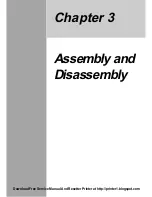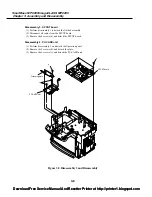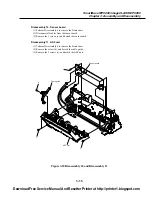3-6
SmartBase MPC200/imageCLASS MPC200
Chapter 3: Assembly and Disassembly
2.2 Disassembly Procedure
Disassembly 1. Flat bed ass’y
(1) Lift the pressure plate to remove.
(2) Remove the 9 screws (a), and detach the flat bed ass’y
(3) Disconnect 2 cable (b).
(4) Remove the screw (c), and detach the grounding wire.
(5) Remove the left and right side cover.
Figure 3-3 Disassembly 1
Pressure plate
a
a
c
Flatbed ass'y
a
a
a
a
Side cover
Side cover
b
Download Free Service Manual And Resetter Printer at http://printer1.blogspot.com
Download Free Service Manual And Resetter Printer at http://printer1.blogspot.com