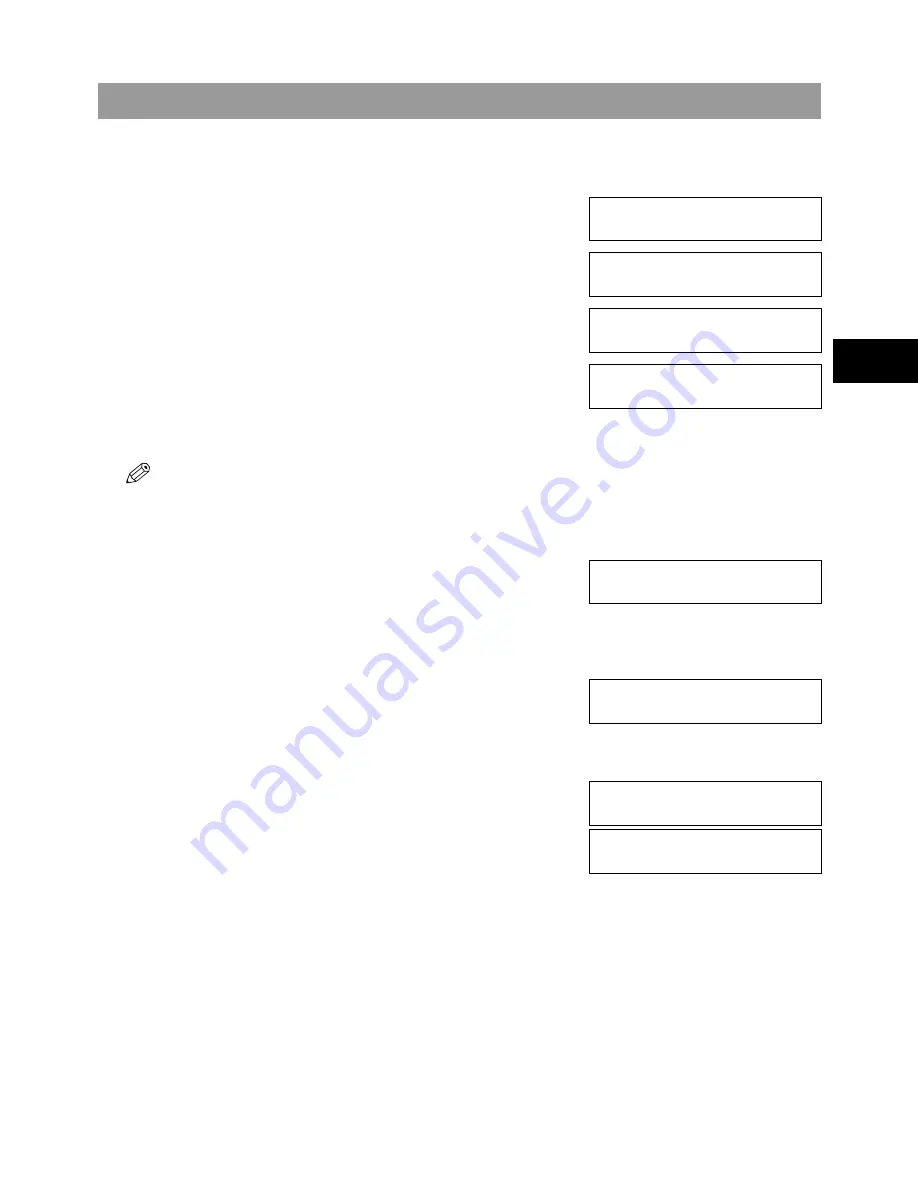
3-7
3
3
Spee
d Dial
lin
g
Group Dialling
■
Creating Groups
1
Press
Menu
.
2
Use
or
to select
TEL REGISTRATION
.
3
Press
OK
.
4
Use
or
to select
GROUP DIAL
.
5
Press
OK
.
6
Select a one-touch speed dialling button or coded speed
dialling code under which you want to register the group.
• If you wish to register a group under a button or code already
registered for speed dialling, or you want to re-enter a group, you
must delete the previous information first. (
→
pp. 3-3, 3-5)
❚
To register a group under a one-touch speed dialling button:
Use
or
to select the button under which you want to
register the group (01 to 09).
• If a one-touch speed dialling button has already been registered,
1-TOUCH SPD DIAL
or
GROUP DIAL
appears.
❚
To register a group under a coded speed dialling code:
Press
Coded Dial
, then use the numeric buttons to enter
the code under which you want to register the group (00 to
99).
• If a coded speed dialling code has already been registered,
CODED SPEED DIAL
or
GROUP DIAL
appears.
7
Press
OK
twice.
Ex:
MENU
4.TEL REGISTRATION
▲
▼
TEL REGISTRATION
1.1-TOUCH SPD DIAL
TEL REGUSTRATION
3.GROUP DIAL
▲
▼
Ex:
GROUP DIAL
01=1-TOUCH SPD DIAL
Ex:
GROUP DIAL
03=
▲
▼
Ex:
GROUP DIAL
21=
GROUP DIAL
1.TELEPHONE NUMBER
TEL=
Summary of Contents for SmartBase MPC600F/400
Page 1: ...Canon SmartBase MPC600F 400 Fax Guide ...
Page 8: ......
Page 18: ...2 8 ...
Page 44: ...4 16 ...
Page 66: ...8 8 ...
Page 74: ...9 8 ...
Page 76: ...A 2 ...
Page 82: ...I 6 ...
















































