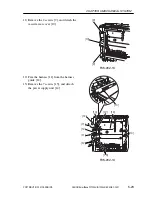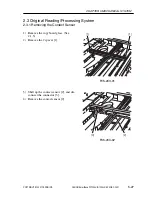COPYRIGHT © 2001 CANON INC.
2000 2000 2000 2000
CANON SmartBase PC1200s/iR1200s REV. 0 DEC. 2001
5-21
CHAPTER 5 MECHANICAL SYSTEM
2.2.4 Removing the DC Controller PCB/Power Supply PCB
1) Remove the rear cover. (See 2.1.1.1)
2) Remove the delivery cover. (See 2.1.1.4)
3) Disconnect the 4 connectors [1] used to
connect the image processor PCB and
the power supply unit.
4) Disconnect the connector [2] used to
connect the NCU PCB and the power
supply unit.
5) Disconnect the connector [3], and free
the harness [4] from the harness guide
[5].
[1]
[2]
[4]
[4]
[5]
[3]
F05-202-09
6) Disconnect the 3 connectors [6].
[6]
[6]
[6]
F05-202-10