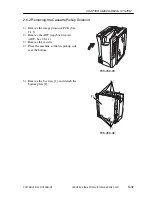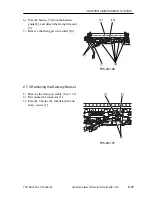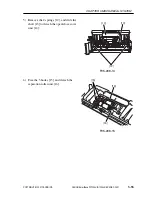COPYRIGHT © 2001 CANON INC.
2000 2000 2000 2000
CANON SmartBase PC1200s/iR1200s REV. 0 DEC. 2001
CHAPTER 5 MECHANICAL SYSTEM
5-42
2.6.8 Removing the Vertical Path Roller
[1]
F05-206-15
2.6.9 Removing the Registration Roller Unit
1) Remove the image processor PCB. (See
2.2.1)
2) Remove the plastic film [1].
1) Remove the cassette.
2) Open the right door.
3) Slide the vertical path roller [1] to the
front to detach.
[1]
F05-206-16