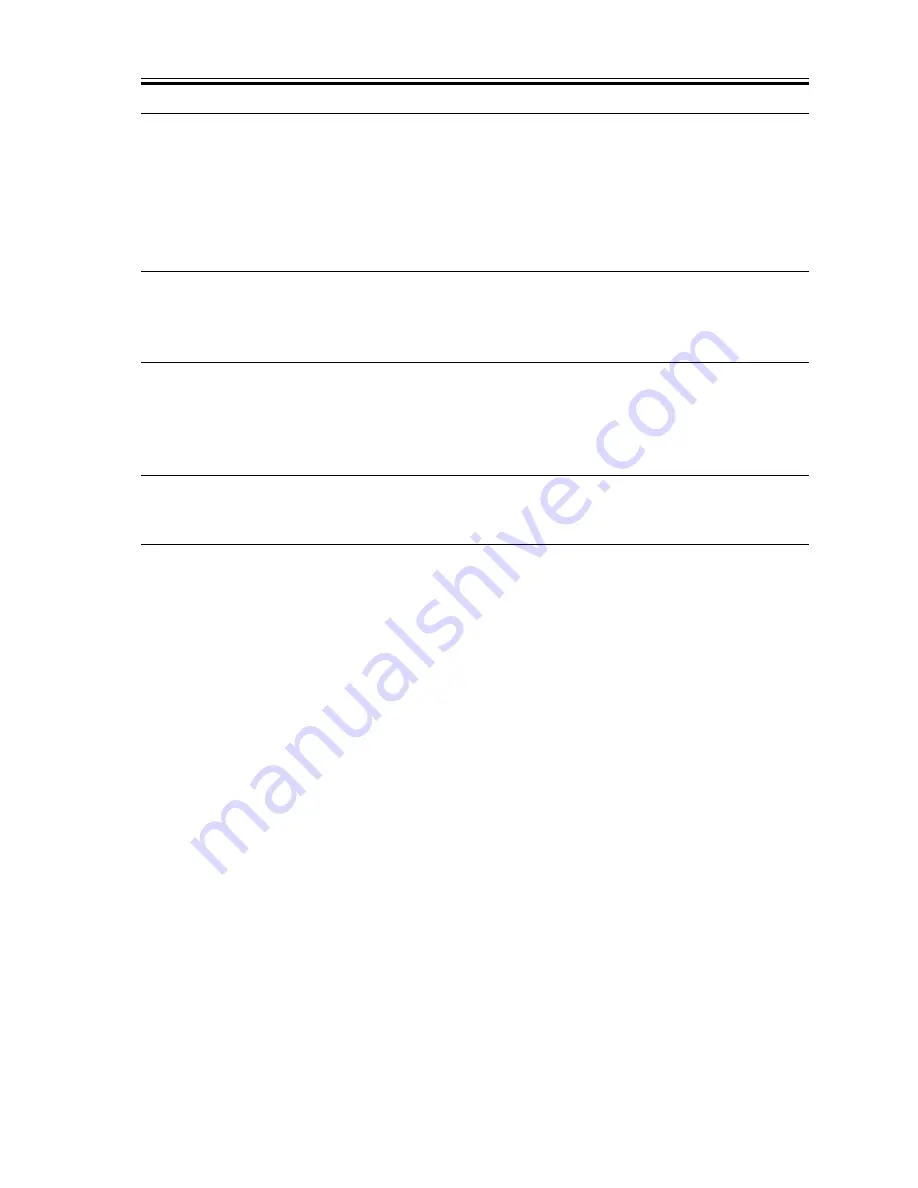
COPYRIGHT © 2001 CANON INC.
2000 2000 2000 2000
CANON SmartBase PC1200s/iR1200s REV. 0 DEC. 2001
7-35
CHAPTER 7 TROUBLESHOOTING
High-voltage contact (between high-voltage spring and DC controller PCB; J209), Transfer
charging roller
10) Is the connection between the high-voltage spring and the DC con-
troller PCB (J209) normal?
YES: Replace the transfer charging roller.
NO:
Correct it. If the problem cannot be corrected, replace the faulty
part.
Contact sensor LED intensity auto adjustment
11) Execute contact sensor LED intensity auto adjustment. Is the prob-
lem corrected? (See 1.2.4.1 of Chapter 7.)
YES: End.
Connector
12) Is the connection of the following connectors normal: J501 and
J503 on the analog processor PCB; J317 on the image processor
PCB; J504 of the contact sensor.
NO:
Connect them firmly. If the flexible cable has a scratch, replace it.
Contact sensor
13) Try replacing the contact sensor. Is the problem corrected?
YES: End.
Analog processor PCB, Image processor PCB
14) Try replacing the analog processor PCB. Is the problem corrected?
YES: End.
NO:
Replace the image processor PCB.
















































