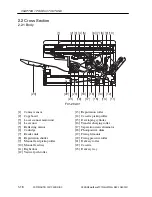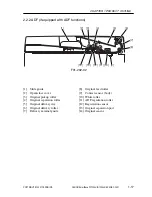CHAPTER 2 USING THE MACHINE
COPYRIGHT © 2001 CANON INC.
2000 2000 2000 2000
CANON SmartBase PC1200s/iR1200s REV. 0 DEC. 2001
2-4
[6] Coded Dial Key
*1
Press it to use speed dialing.
[7] Directly Key
*1
Use it to search for a one-touch or speed number using a name.
[8] Receive Mode Key
*1
Press it to change the reception mode (auto, manual).
[9] FAX Resolution Key
*1
Use it to change the transmission resolution (standard, fine, halftone, super fine, ultra
fine).
[10] Clear Key
*2
Press it to clear various settings that have been registered or made. Also, press it to de-
lete all telephone number/text input.
[11] Delete Key
*2
Use it to delete a single character input.
[12] Space Key
*2
Press it to put a space in a telephone number or a string of characters.
[13] M or E Key
*2
Press it to use a function/service (after selecting ‘yes’ for the M/E key in user mode;
this is effective only if the country is set to “U.K.” or “SPAIN”.
[14] Book Send Key
*2
Press it to transmit multiple originals using the copyboard glass.
[15] Delayed Transmission Key
*2
Press it to set a transmission time.
[16] Report Key
*2
Press it to print out a communication-related report, dial list, user data list, or docu-
ment memory list.
[17] Memory Reference Key
*2
Press it to check the file that has been processed by memory transmission or memory
reception.
[18] Fax Monitor Key
*2
Press it to check the state of a fax communication.
*1: If equipped with fax functions; or only when the Function key is ON.
*2: Enabled only if the machine is equipped with fax functions. Also, it is enabled only
while the Function key is lit.