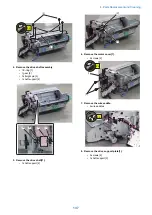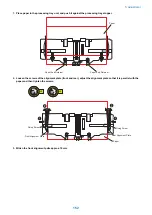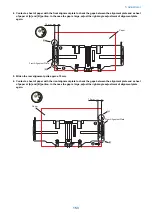4x
26. Spread the front frame to remove the folding roller[1]
[2].
[1]
[2]
■ Handling after parts replacement
1. Adjustment after the folding roller exchange.
“Phase Alignment When Installing the Paper Folding
Roller” on page 179
Removing the pushing plate.
■ Preparation
1. Pull out the saddle unit (service position).
“ Pulling Out the Saddle Unit (Service Position)” on page
131
2. Remove the lower front cover.
“ Removing the Lower Front Cover” on page 94
3. Remove the saddle unit
“ Removing the Saddle Unit” on page 105
4. Remove the pushing unit
“Removing the pushing plate.” on page 141
■ Procedure
1. Removing the pushing plate[1].
• 1 pushing plate guide[2]
• 3 screws [3]
CAUTION:
When removing the pushing plate, be sure to check the
fixation position(scale).
[1]
[2]
[3]
[3]
[3]
3x
■ Handling after parts replacement
1. If you remove or replace the pushing unit, perform
phase adjustment of folding roller.
“Phase Alignment When Installing the Paper Folding
Roller” on page 179
4. Parts Replacement and Cleaning
141
Summary of Contents for Staple Finisher-AA1
Page 1: ...Revision 4 0 Staple Finisher AA1 Booklet Finisher AA1 Service Manual ...
Page 12: ...Product Overview 1 Features 5 Specifications 6 Names of Parts 14 Optional Configuration 20 ...
Page 83: ...Periodical Service 3 Periodic Servicing Tasks 76 ...
Page 87: ...3 Remove the 2 Connectors 1 2x 1 4 Parts Replacement and Cleaning 79 ...
Page 89: ...Main Units Parts 4 5 6 7 8 1 2 3 4 Parts Replacement and Cleaning 81 ...
Page 128: ...4x 1 2 2 3 3 2x 4 Parts Replacement and Cleaning 120 ...
Page 150: ...Adjustment 5 Overview 143 Basic Adjustment 148 Adjustments When Replacing Parts 173 Other 184 ...
Page 193: ...Troubleshooting 6 Making Initial Checks 186 Processing Tray Area 187 Saddle Stitcher Area 188 ...
Page 204: ...4 5 6 7 8 9 7 Installation 196 ...
Page 205: ...10 7 Installation 197 ...
Page 223: ...2 3 2x 7 Installation 215 ...
Page 224: ...APPENDICES Service Tools 217 General Circuit Diagram 218 ...