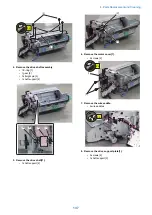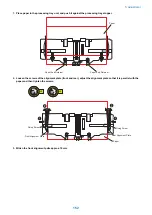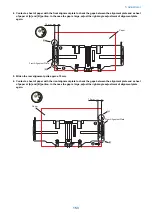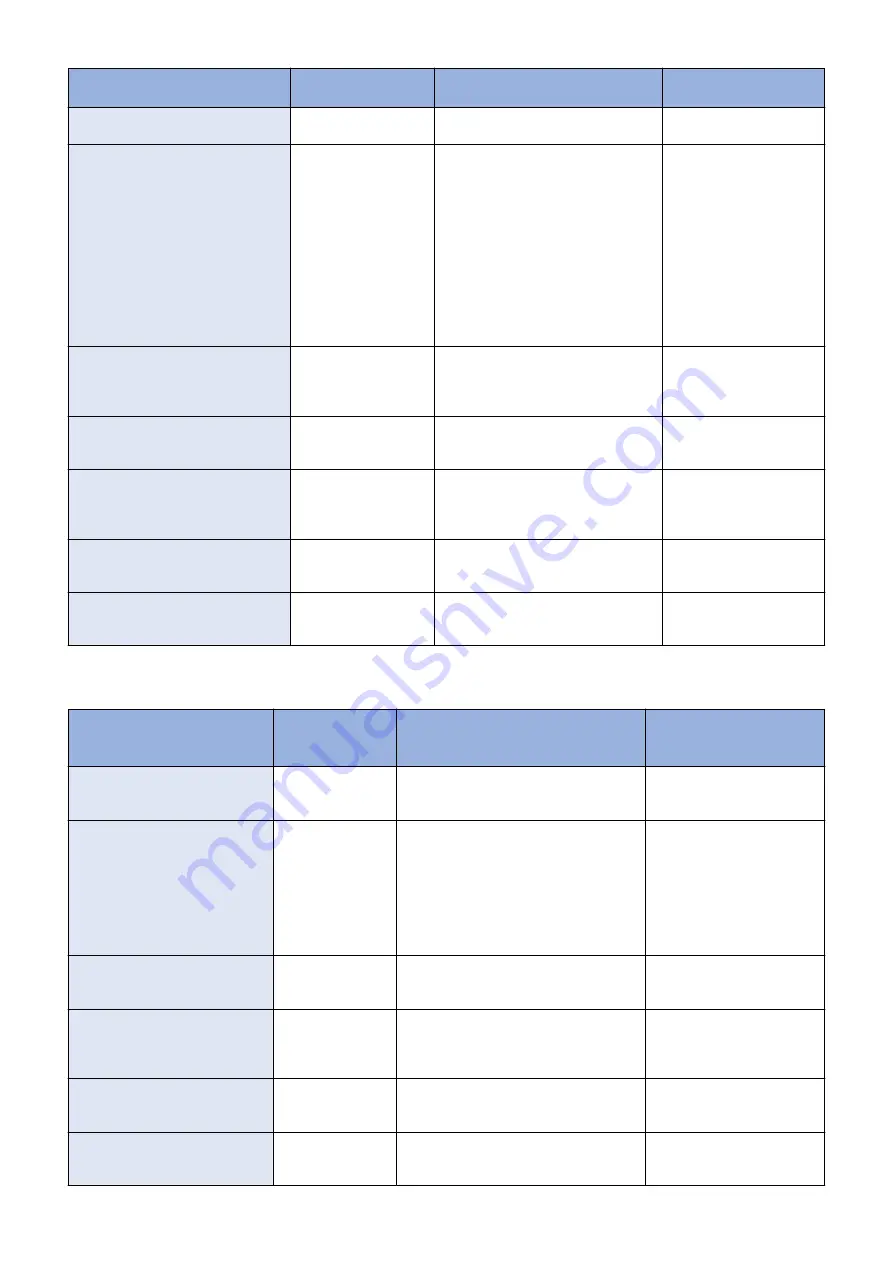
Items
Service Mode (SORT-
ER > FUNCTION)
Use case
Remarks
Clearing the parts counter counted by
the finisher controller PCB
CNT-FCON
When clearing the parts counter of the
Finisher.
Removing the paper dust from the sta-
ple-free binding unit
FR-ST-RP
When the performance of the staple-
free binding unit deteriorates.
- The part counter value of
the staple-free binding op-
eration increases.
- When the job starts during
the operation of this mode,
the finisher sequence error
jam occurs.
- When the error avoidance
jam occurs during the oper-
ation of this mode, the jam
becomes the error immedi-
ately.
Clearing the message about the func-
tion limit of the staple-free binding
mode
EMSG-CLR
When clearing the message of the limi-
ted function mode related to the staple-
free binding after recovering the finisher
normally.
Adjusting the punch horizontal regis-
tration sensor
FN-SENS1
When replacing the horizontal registra-
tion sensor of the puncher unit.
This mode is available when
the puncher unit has been
installed.
Adjustment the punch waste full sensor
FN-SENS2
- When installing/replacing the puncher
Unit.
- When replacing the punch waste full
sensor.
This mode is available when
the puncher unit has been
installed.
Reading the backup data from the
puncher controller PCB
PUN-BK-R
When replacing the puncher controller
PCB.
This mode is available when
the puncher unit has been
installed.
Writing the backup data from the
puncher controller PCB
PUN-BK-W
When replacing the puncher controller
PCB.
This mode is available when
the puncher unit has been
installed.
■ Functional setting items
Items
Service Mode
(SORTER > OP-
TION)
Use case
Remarks
Setting ON/OFF of the buffer oper-
ation
BUFF-SW
When the misalignment of the buffered pa-
per stack occurs on the processing tray.
When the buffer operation is
set to OFF, productivity is de-
creased.
Setting ON/OFF of the shift sort de-
livery operation for a sheet of paper
1SHT-SRT
Upon user's request.
- The stacking condition de-
creases when the collated de-
livery operation for a sheet of
paper enables.
- A sheet of paper is delivered
by non-sort decreases when
the collated delivery operation
for a sheet of paper disables.
Setting the staple timing at the man-
ual staple mode
MSTP-TMG
Upon user's request.
The settings of this mode and
the "Settings/Registration"
change at the same time.
Setting the delivery number of the
stacking paper at the shift sort mode
SFT-CHNG
When improving the stacking alignment dur-
ing the delivery of the stacking paper except
for the paper that is more than 106g/m2 or
tab paper.
Setting the operation of the align-
ment plates at the staple and staple-
free binding mode
STP-ALG
When improving the alignment (front/rear)
of the paper at staple and staple-free bind-
ing mode.
When setting to ON, the pro-
ductivity is decreased.
Setting the paddle operation when
stacking the paper in the saddle
stitcher unit
SDL-ALG
When improving the paper alignment of the
feed direction at stacking the paper in the
saddle stitcher unit.
When setting to ON, the pro-
ductivity is decreased.
5. Adjustment
145
Summary of Contents for Staple Finisher-AA1
Page 1: ...Revision 4 0 Staple Finisher AA1 Booklet Finisher AA1 Service Manual ...
Page 12: ...Product Overview 1 Features 5 Specifications 6 Names of Parts 14 Optional Configuration 20 ...
Page 83: ...Periodical Service 3 Periodic Servicing Tasks 76 ...
Page 87: ...3 Remove the 2 Connectors 1 2x 1 4 Parts Replacement and Cleaning 79 ...
Page 89: ...Main Units Parts 4 5 6 7 8 1 2 3 4 Parts Replacement and Cleaning 81 ...
Page 128: ...4x 1 2 2 3 3 2x 4 Parts Replacement and Cleaning 120 ...
Page 150: ...Adjustment 5 Overview 143 Basic Adjustment 148 Adjustments When Replacing Parts 173 Other 184 ...
Page 193: ...Troubleshooting 6 Making Initial Checks 186 Processing Tray Area 187 Saddle Stitcher Area 188 ...
Page 204: ...4 5 6 7 8 9 7 Installation 196 ...
Page 205: ...10 7 Installation 197 ...
Page 223: ...2 3 2x 7 Installation 215 ...
Page 224: ...APPENDICES Service Tools 217 General Circuit Diagram 218 ...