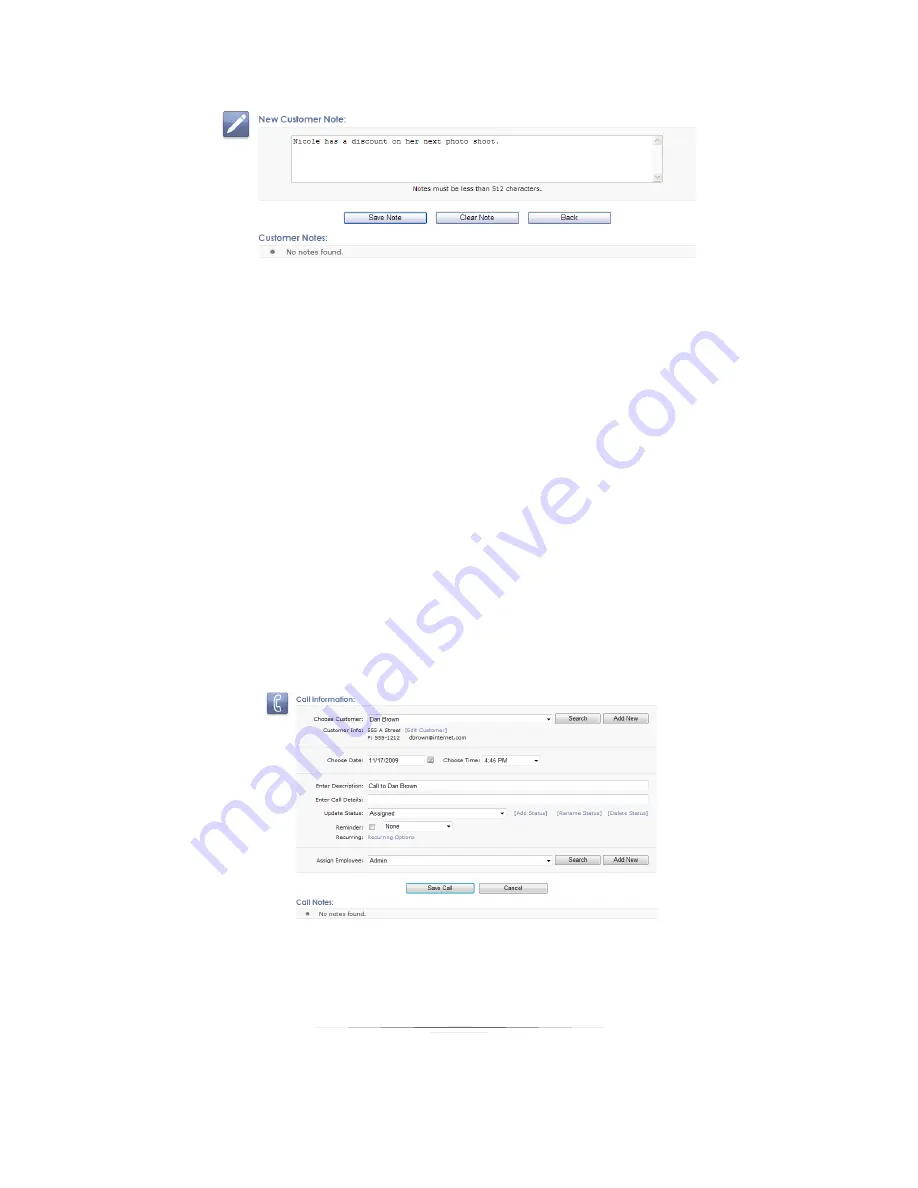
Using: Your Studio
104
Adding a Call
To add a call from the customer details page:
1.
Select
Add Call
from the bottom of the window.
2.
Choose a date and time for the call.
3.
Enter a name for the call. You must enter a name.
4.
Enter details for the call. This is optional.
5.
Update or add a status to the call. Examples: assigned, call again, complete.
6.
Assign an employee to the call. If you need to add or edit an existing employee,
read the previous section on setting up employees.
7.
Select
Save Call
.
8.
The call will now appear on the customer details page and the calendar.
Summary of Contents for Studio Solution
Page 1: ...User Guide ...
Page 366: ...Index 366 Zoom 296 ...
















































