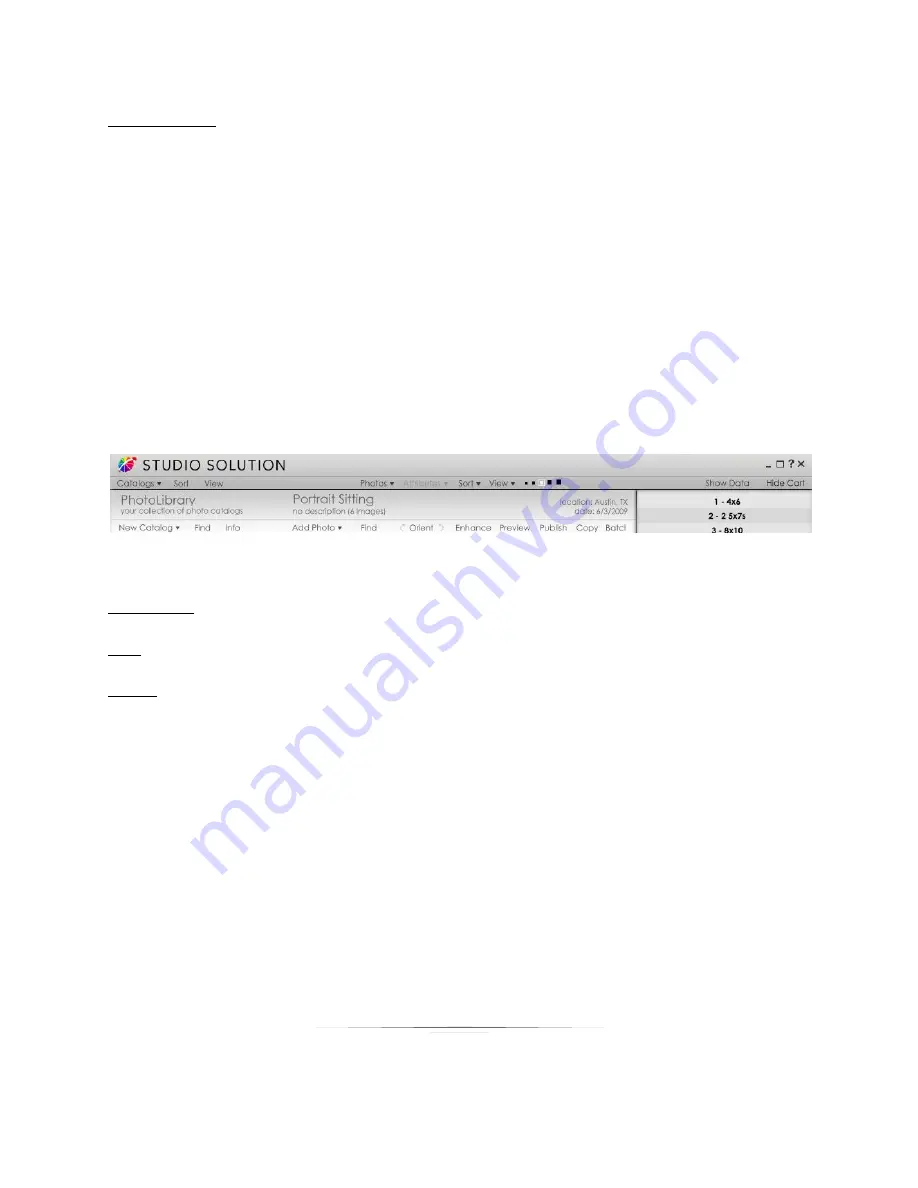
Reference: Photo Library
315
New Catalog:
Create New & Import
: check to create and import photos when adding a
catalog or event.
Add Photo Group to event
: add a photo group to the selected event.
Add Photo Catalog
: add a photo catalog to the selected catalog type.
Add Portfolio
: create a portfolio for using on your online storefront.
Find
: search for selected catalogs using a search string and method.
Info
: view and edit information for the selected catalog.
Bottom Photo Viewer Menu
Add Photo: import photos into the selected event.
Find: search for selected photos within the catalog using a search string and method.
Orient:
Arrows
: click to rotate selected photo 90° clockwise and counter-clockwise,
respectively.
Vertical
: orient selected photo vertically.
Horizontal
: orient selected photo horizontally.
Vertical Flipped
: orient selected photo vertically and flipped 180°.
Horizontal Flipped
: orient selected photo horizontally and flipped 180°.
Rotate Clockwise
: rotate selected photo 90° clockwise.
Rotate Counter Clockwise
: rotate selected photo 90° counter clockwise.
Flip
: flip selected photo 180°.
Summary of Contents for Studio Solution
Page 1: ...User Guide ...
Page 366: ...Index 366 Zoom 296 ...
















































