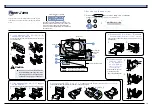10
Printing from the Paper Cassette
You can load standard-size plain sheets of A5, B5, A4, Letter, Legal and Executive paper into
the paper cassette and optional 500-sheet paper cassette.
You can load up to 250 sheets of paper (64 g/m
2
) in the standard paper cassette and up to 500
sheets (up to 250 if you are using Executive-size paper) of paper (64 g/m
2
) in the 500-sheet
paper cassette of the optional paper feeder unit.
250-sheet paper cassette (standard)
500-sheet paper cassette (option)
■ 250-sheet paper cassette (standard)
See Loading Paper (→ p. 9) for details on how to load paper into the 250-sheet paper cassette.
■ 500-sheet paper cassette (option)
Follow the instructions below when loading paper into the 500-sheet paper cassette.
1
Check that the ジョブ indicator is
not flashing, then pull the handle
of the 500-sheet paper cassette
and pull the paper cassette all the
way out.
Caution
● When the paper cassette is heavy because it has paper in it, pull the cassette
part of the way out and change your grip so that you are holding it in both
hands, then pull it all the way out. If you drop the paper cassette, you could
injure yourself or damage the printer.
Summary of Contents for Sure shot 80 tele
Page 1: ......