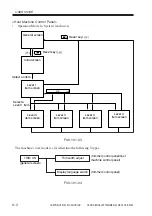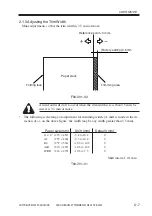COPYRIGHT© 2002 CANON INC.
2000
CANON BOOKLET TRIMMER-A1 REV.0 FEB. 2002
USER MODE
U-1
1 Construction of User Mode
1.1 Overview
•
The user mode items that relate to the trimmer consist of the following:
•
By selecting 'System' or 'Local', 'trim width adjustment' in user mode, can be set on the
host machine control panel or on the trimmer control panel, respectively.
(See the descriptions of service mode items; 'System' is selected as default.)
•
'display language switch-over' in user mode can be operated only on the trimmer control
panel.
<Trimmer Control Panel>
•
Operation Mode when 'System'
F00-101-01
•
Operation Mode when 'Local'
F00-101-02
Item screen
General screen
(Menu)
(Menu)
Item screen
Item screen
General screen
(Menu)
(Menu)
(Menu)
Summary of Contents for Two-Knife Booklet Trimmer-A1
Page 129: ...COPYRIGHT 2002 CANON INC 2000 CANON BOOKLET TRIMMER A1 REV 0 FEB 2002 CHAPTER 6 APPENDIX ...
Page 132: ...User Mode COPYRIGHT 2002 CANON INC 2000 CANON BOOKLET TRIMMER A1 REV 0 FEB 2002 ...
Page 141: ...Service Mode COPYRIGHT 2002 CANON INC 2000 CANON BOOKLET TRIMMER A1 REV 0 FEB 2002 ...