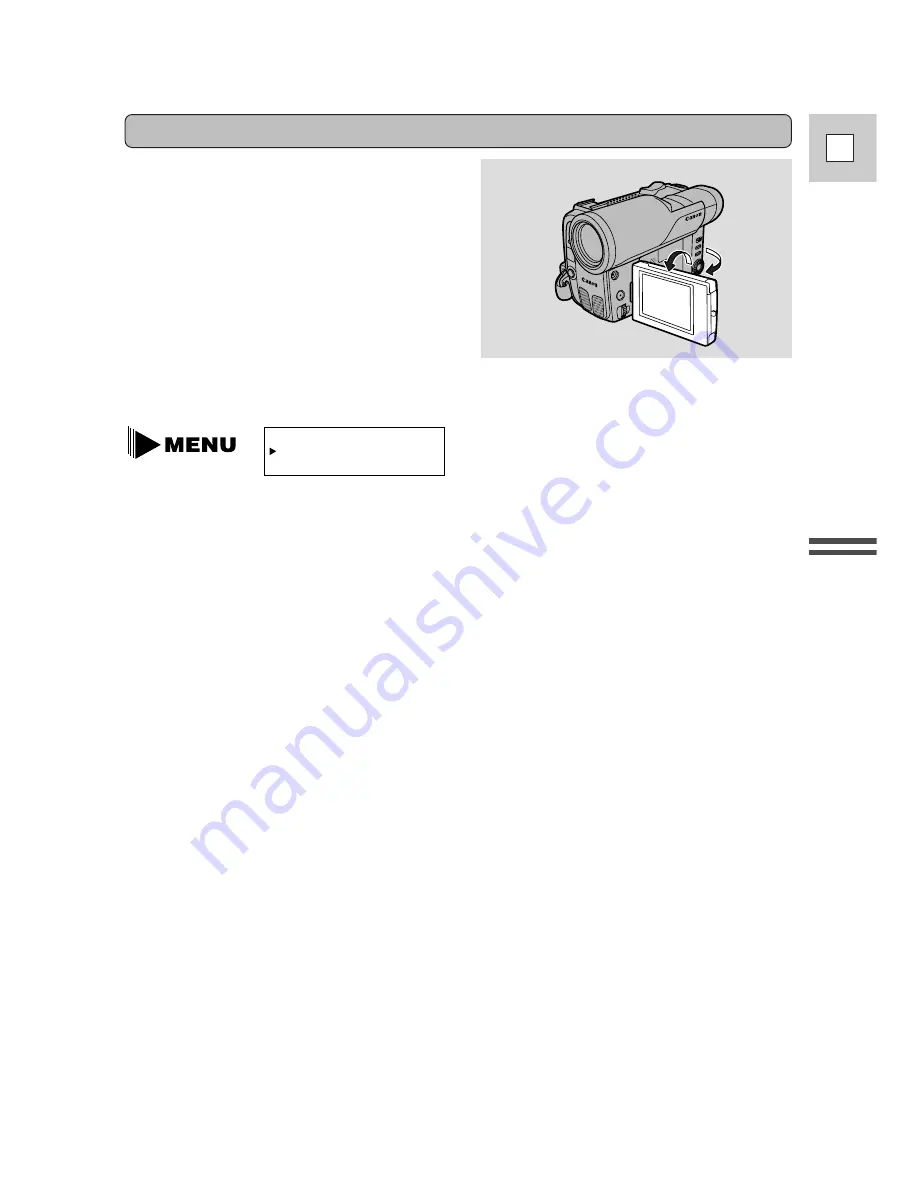
When you turn the LCD panel so that it
faces the opposite direction (see diagram
opposite), you can watch yourself during
recording or let your subject monitor
recording.
The viewfinder is also activated when the
panel is in this position.
• During this “monitor recording”, you
can choose the display style, reversed
(mirror on) or not (mirror off) from the
camera menu.
Mastering
the Basics
17
E
MIRROR¥¥¥¥¥¥ON
(For an explanation of how to use the
camera menu see page 26)
(see p. 26)
Allowing the subject to monitor recording
If you choose the mirror-on, the recording itself is unaffected.
• During “monitor recording”, the recording time and remaining tape indicators
disappear.
Note:
• During “mirror mode recording”, you cannot operate the following functions;
– Volume control of built-in speaker and headphones
– LCD screen brightness adjustment
– Digital effects*
– Menu*
– Shutter speed*
– Program AE*
* Except when the LCD screen is closed with its screen side facing up.
















































