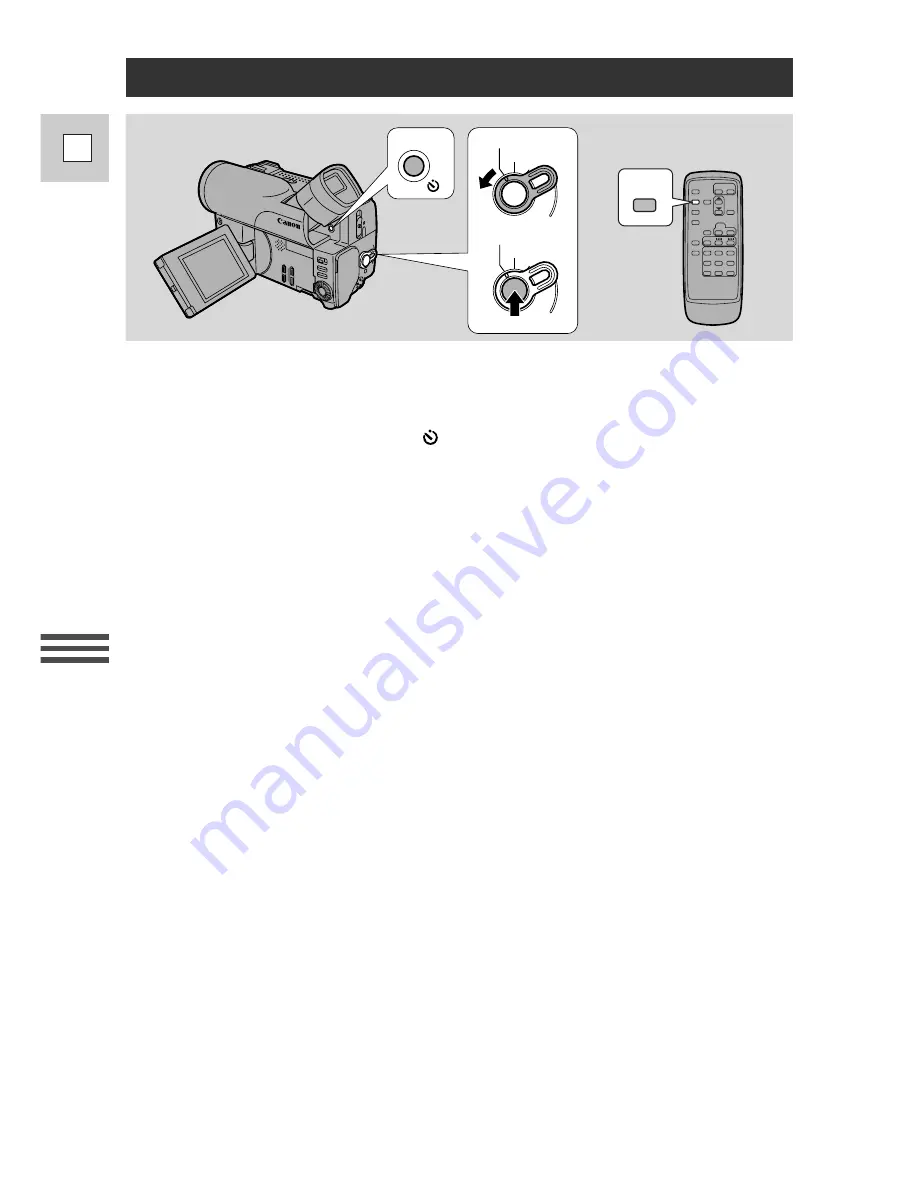
Using the Full
Rang
e of Features
50
E
Setting the Self-Timer
This is useful when you want to include yourself in the picture when recording.
1. Set the camera to record pause mode.
2. Press the self-timer button “ ” on the camera body or the SELF-
TIMER button on the wireless controller.
• SELF T. appears in the display.
• To have the subject monitor recording, rotate the LCD panel 180° (p. 17).
3. Press the start/stop button.
• The camera starts to record after a 10-second countdown period (or after
two seconds when you use the wireless controller). The time remaining
counts down in the display (e.g. “5SEC”).
• SELF T. disappears from the display when recording begins.
• The tally lamp starts flashing.
4. Press the start/stop button to end recording.
• After recording a still picture for about six seconds, the camera
automatically goes into record pause mode.
Notes:
• Initially the tally lamp flashes once a second, then more quickly for a few
seconds just before the camera starts to record.
• To cancel the self-timer before the countdown has begun, press the SELF-
TIMER button again.
• To cancel the self-timer once the countdown has begun, press the start/stop
button or the SELF-TIMER button again.
• Cancel the self-timer at any stage by switching the power off or turning the
standby lever to LOCK.
• In photo mode, set the self-timer in exactly the same way. The camera
automatically adjusts the focus and exposure two seconds before the countdown
is complete. The green
F
mark is also displayed at this time. If you are using
the wireless controller, the green
F
mark is displayed immediately after you
press the start/stop button.
LOCK
PHOTO
MOVIE
LOCK
PHOTO
MOVIE
DV REC
SELF
TIMER
















































