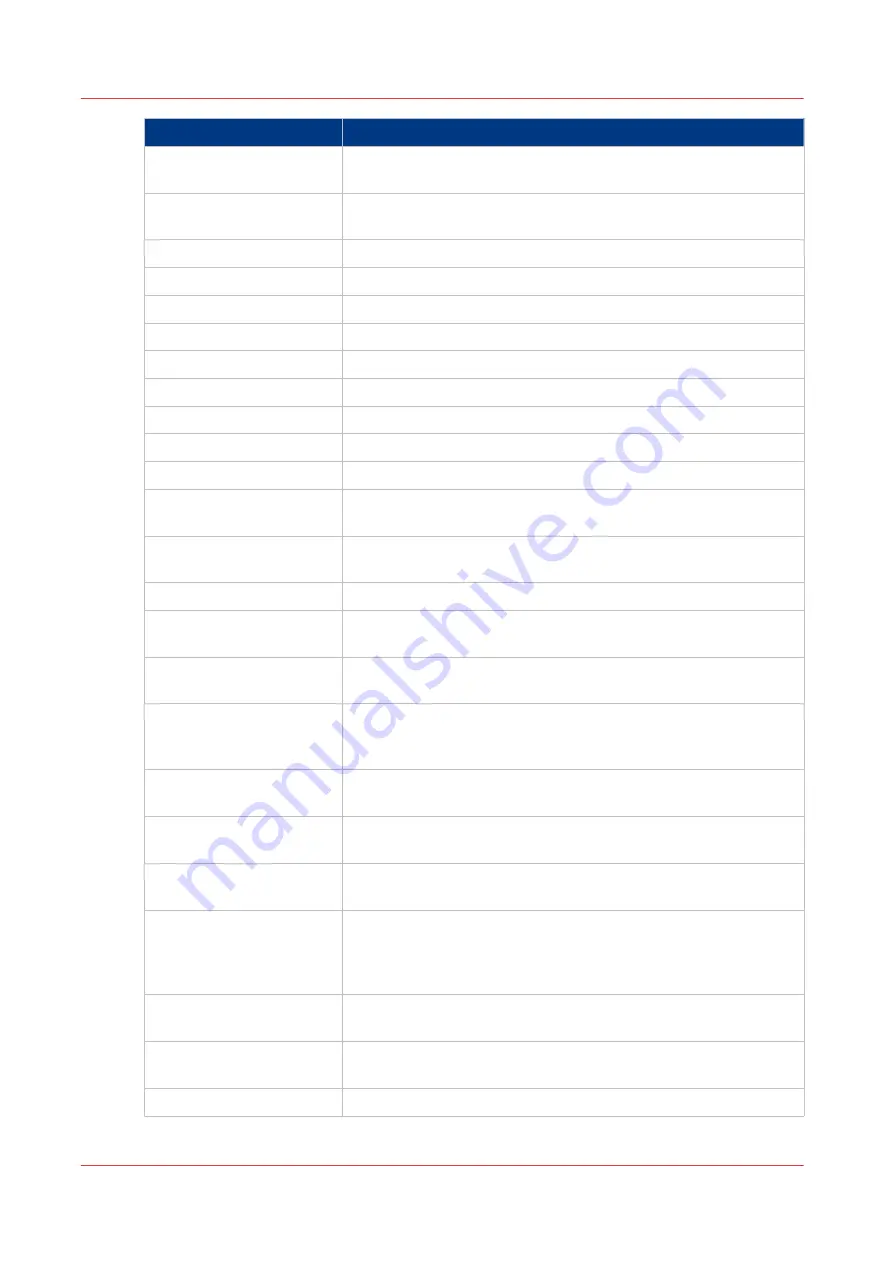
Attribute
Description
[Header up/down]
You can indicate whether the header of the sheets must be [Head-
er-up] or [Header-down].
[Offset stacking]
You can indicate whether the prints must be delivered to the out-
put location with or without a small shift.
[Value for N sets]
You can indicate the number of sets that will be shifted together.
[Punches]
You can indicate how many punch holes are required.
[Folding]
You can indicate the required folding method.
[Fold to]
You can indicate the size in which the media must be folded.
[Trim]
You can indicate how the media must be trimmed.
[Trim / target width]
You can indicate the width that must be trimmed.
[Trim / target height]
You can indicate the height that must be trimmed.
[Contrast]
You can indicate the contrast of the print.
[Brightness adjustment]
You can indicate whether the print must be darker or lighter.
[Resolution]
You can indicate whether the job must be printed on [1200 x 1200
dpi] or [600 x 2400 dpi].
[Halftoning]
You can indicate whether the job must be printed [Line 200 LPI],
[Dot 200 LPI] or [Dot 125 LPI].
[Fattening]
You can indicate whether [Fattening] must be on or off.
[Minimum line width]
You can indicate whether the minimum line width must be main-
tained, or thinner lines can be printed.
[Enhanced color rendering] You can indicate whether the [Enhanced color rendering] must be
on or off.
[Job destination]
You can indicate the list to which the job must be sent. For the var-
ioPRINT 135 Series, you can select [Waiting jobs], [Scheduled
jobs] or [DocBox jobs] (optional).
[DocBox name]
You can indicate the name of the DocBox to which the jobs must
be sent.
[Printing workflow]
You can indicate the type of workflow for the jobs. You can select
[Receive, then print while RIP is in progress] or [Streaming].
[PDL type]
You can indicate whether PostScript®, PCL, PDF or XPS must be
used as page description language.
[Separator sheets]
[A separator sheet is an empty sheet that is inserted before a set.
If 'As in job' is selected, the addition of a separator sheet to the job
is as defined in the job. If the job does not specify separator sheet,
no separator sheet is added to the job.]
[Account ID]
You can indicate the number of the customer that will be used for
accounting purposes.
[Cost center]
You can indicate [Cost center can be a maximum of 40 characters
long.]
[Custom]
[Custom can be a maximum of 255 characters long.]
Introduction to Automated Workflows
180
Chapter 6 - Carry Out Print Jobs
Canon varioPRINT 135 Series
Summary of Contents for varioPRINT 110
Page 1: ...varioPRINT 135 Series Operation guide ...
Page 10: ...Chapter 1 Preface ...
Page 15: ...Available User Documentation 14 Chapter 1 Preface Canon varioPRINT 135 Series ...
Page 16: ...Chapter 2 Main Parts ...
Page 30: ...Chapter 3 Power Information ...
Page 36: ...Chapter 4 Adapt Printer Settings to Your Needs ...
Page 54: ...Chapter 5 Media Handling ...
Page 56: ...Introduction to the Media Handling Chapter 5 Media Handling 55 Canon varioPRINT 135 Series ...
Page 75: ...Use the JIS B5 Adapter Option 74 Chapter 5 Media Handling Canon varioPRINT 135 Series ...
Page 122: ...Chapter 6 Carry Out Print Jobs ...
Page 210: ...Chapter 7 Carry Out Copy Jobs ...
Page 247: ...Scan Now and Print Later 246 Chapter 7 Carry Out Copy Jobs Canon varioPRINT 135 Series ...
Page 248: ...Chapter 8 Carry Out Scan Jobs ...
Page 279: ...Optimize the Scan Quality 278 Chapter 8 Carry Out Scan Jobs Canon varioPRINT 135 Series ...
Page 280: ...Chapter 9 Use the DocBox Option ...
Page 312: ...Chapter 10 Removable Hard Disk Option ...
Page 319: ...Troubleshooting 318 Chapter 10 Removable Hard Disk Option Canon varioPRINT 135 Series ...
Page 320: ...Chapter 11 Remote Service ORS Option ...
Page 323: ...Remote Service 322 Chapter 11 Remote Service ORS Option Canon varioPRINT 135 Series ...
Page 324: ...Chapter 12 Remote Monitor Option ...
Page 326: ...Chapter 13 PRISMAsync Remote Manager Option ...
Page 328: ...Chapter 14 Counters ...
Page 332: ...Chapter 15 Accounting ...
Page 350: ...Chapter 16 Add Toner and Staples ...
Page 360: ...Chapter 17 Cleaning ...
Page 371: ...Automatic Drum Cleaning 370 Chapter 17 Cleaning Canon varioPRINT 135 Series ...
Page 372: ...Chapter 18 Printer Operation Care POC ...
Page 424: ...Chapter 19 Troubleshooting ...
Page 428: ...Chapter 20 Software upgrade ...
Page 432: ...Appendix A Specifications ...
Page 443: ...Printer Driver Support 442 Appendix A Specifications Canon varioPRINT 135 Series ...































