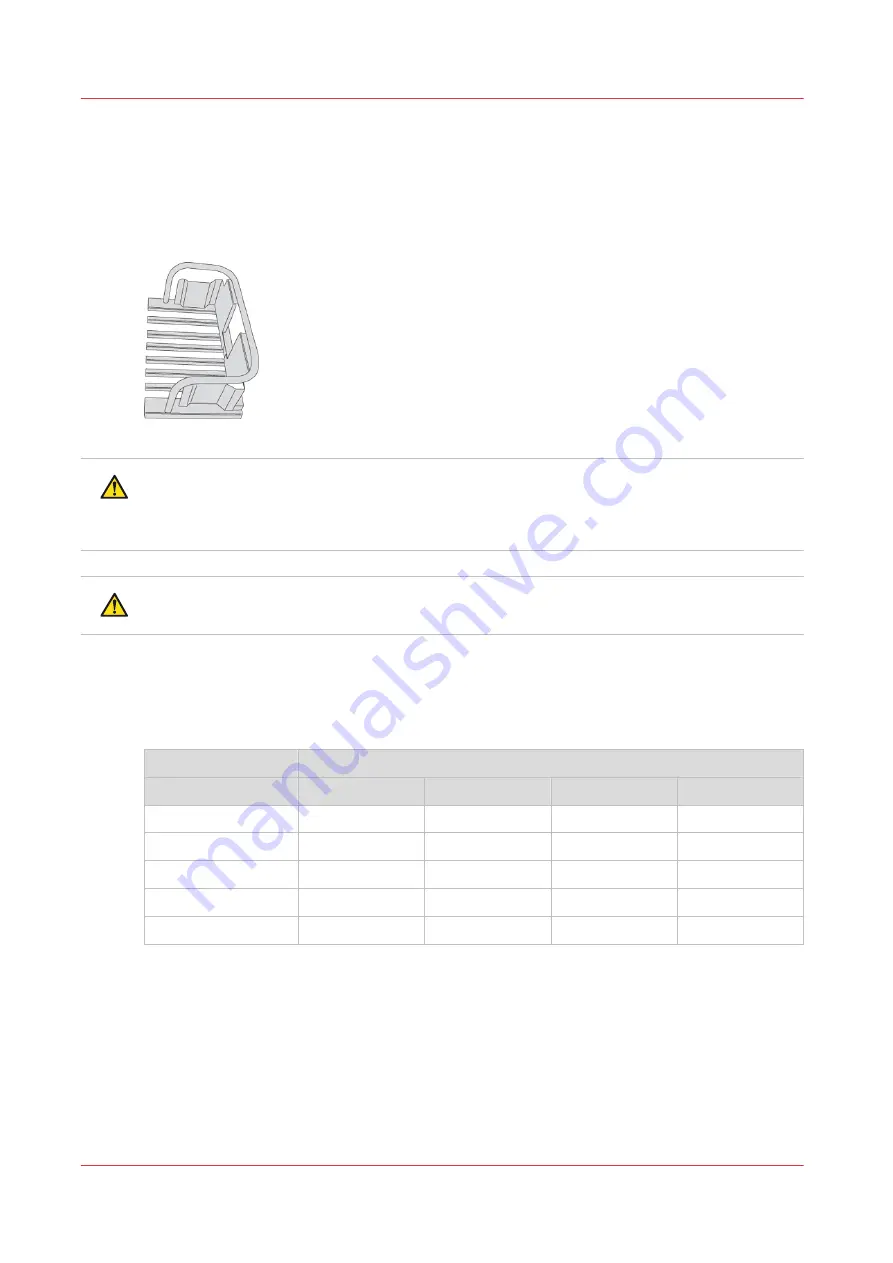
EasyLift
Introduction
The EasyLift is a device that helps you to lift stacks of paper out of the stacker more easily. The
EasyLift is delivered with an 'Information sheet'.
CAUTION
The maximum lifting weight is 15 kg / 33 lb.
Caution: this is only a guideline, the amount may be lower/higher depending on your physical
strength.
CAUTION
Avoid physical injury. Bend you knees and keep your back straight when you use the EasyLift.
Maximum weight
The following table gives you an indication of the weight of the most common media you can lift
with the EasyLift.
Media
Number of sheets / weight in kg/lbs
100 sheets
500 sheets
1000 sheets
2000 sheets
A4 (80 gr)
0.5 kg / 1.1 lbs
2.5 kg / 5.5 lbs
5.0 kg / 11.0 lbs
10.0 kg / 22.0 lbs
A3 (80 gr)
1.0 kg / 2.2 lbs
5.0 kg / 11.0 lbs
10.0 kg / 22 lbs
Too heavy!
Letter (20 lbs)
0.5 kg / 1.0 lbs
2.3 kg / 5.0 lbs
4.5 kg / 10.0 lbs
9.1 kg / 20.0 lbs
Legal (20 lbs)
0.6 kg / 1.3 lbs
2.9 kg / 6.4 lbs
5.8 kg / 12.7 lbs
11.6 kg / 25.5 lbs
Ledger (20 lbs)
0.9 kg / 2.0 lbs
4.5 kg / 10.0 lbs
9.1 kg / 20.0 lbs
Too heavy!
EasyLift
24
Chapter 2 - Explore the print system
VarioPrint 6000 line
Summary of Contents for VarioPrint 6000 Series
Page 8: ...Contents 8 VarioPrint 6000 line ...
Page 9: ...Chapter 1 Introduction ...
Page 14: ...Information in this operation guide 14 Chapter 1 Introduction VarioPrint 6000 line ...
Page 15: ...Chapter 2 Explore the print system ...
Page 31: ...Chapter 3 Explore the ease of operation ...
Page 46: ...Transaction printing workflow 46 Chapter 3 Explore the ease of operation VarioPrint 6000 line ...
Page 47: ...Chapter 4 Start the print system ...
Page 56: ...Log in to the printer 56 Chapter 4 Start the print system VarioPrint 6000 line ...
Page 63: ...Chapter 5 Prepare the print system ...
Page 101: ...Chapter 6 Prepare the print jobs ...
Page 110: ...Print a page number via PRISMAsync 110 Chapter 6 Prepare the print jobs VarioPrint 6000 line ...
Page 111: ...Chapter 7 Plan the workload remotely ...
Page 115: ...Chapter 8 Plan the jobs ...
Page 127: ...6 Touch OK Move jobs to another destination Chapter 8 Plan the jobs 127 VarioPrint 6000 line ...
Page 139: ...5 Touch OK Create a note for the operator Chapter 8 Plan the jobs 139 VarioPrint 6000 line ...
Page 165: ...Chapter 9 Carry out print jobs ...
Page 232: ...Make an intermediate check print 232 Chapter 9 Carry out print jobs VarioPrint 6000 line ...
Page 233: ...Chapter 10 Keep the system printing ...
Page 246: ...Status indicators 246 Chapter 10 Keep the system printing VarioPrint 6000 line ...
Page 247: ...Chapter 11 Media handling ...
Page 289: ...Chapter 12 Maintain the print system ...
Page 316: ...Close the doors and covers 316 Chapter 12 Maintain the print system VarioPrint 6000 line ...
Page 317: ...Chapter 13 PRISMAlytics Dashboard ...
Page 319: ...Chapter 14 Troubleshooting ...
Page 334: ...Create and download a log file 334 Chapter 14 Troubleshooting VarioPrint 6000 line ...
Page 335: ...Chapter 15 Specifications ...
Page 353: ......
































