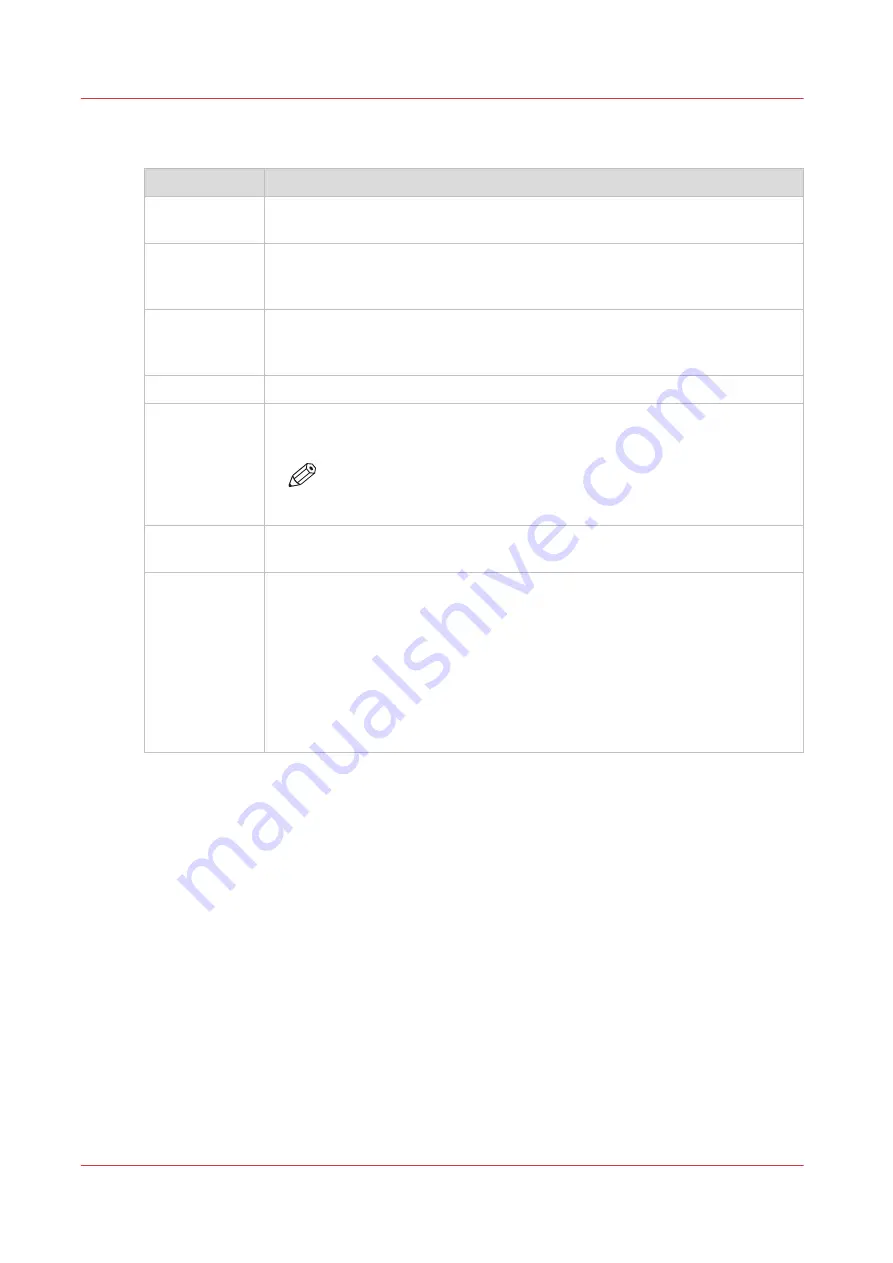
Environmental
Specification
Description
Ozone emis-
sions
during printing: <= 1 mg/hr
Optimum tem-
perature
17-34 ºC (62.6-93.2 ºF)
For printing on light-weight media the temperature must be between 17-28 ºC
(62.6-82.4 ºF).
Relative humid-
ity
20-80%
For printing on light-weight media the relative humidity must be between
40-70%.
Altitude
Lower than 2,000 m above sea level
Room size and
ventilation or
air change rate
at room size
Recommended room volume >= 75 m
3
Recommended air change rate >= 300 m
3
/h
NOTE
This is the ventilation requirement for the printer, additional to the
standard building ventilation requirements.
Sound power
level
Standby: < 69 dB(A)
Print: < 84 dB(A)
Power con-
sumption of the
printer
Off mode: 6 W
Sleep mode engine: 32 W
Sleep mode controller: 44 W
Standby mode: 0,9 kW
Operation mode at 80 g/m² / 20 lb bond:
• VP6180; 4.0 kW
• VP6220: 4,3 kW
• VP6270: 4,4 kW
• VP6330: 4,9 kW
Environmental
338
Chapter 15 - Specifications
VarioPrint 6000 line
Summary of Contents for VarioPrint 6000 Series
Page 8: ...Contents 8 VarioPrint 6000 line ...
Page 9: ...Chapter 1 Introduction ...
Page 14: ...Information in this operation guide 14 Chapter 1 Introduction VarioPrint 6000 line ...
Page 15: ...Chapter 2 Explore the print system ...
Page 31: ...Chapter 3 Explore the ease of operation ...
Page 46: ...Transaction printing workflow 46 Chapter 3 Explore the ease of operation VarioPrint 6000 line ...
Page 47: ...Chapter 4 Start the print system ...
Page 56: ...Log in to the printer 56 Chapter 4 Start the print system VarioPrint 6000 line ...
Page 63: ...Chapter 5 Prepare the print system ...
Page 101: ...Chapter 6 Prepare the print jobs ...
Page 110: ...Print a page number via PRISMAsync 110 Chapter 6 Prepare the print jobs VarioPrint 6000 line ...
Page 111: ...Chapter 7 Plan the workload remotely ...
Page 115: ...Chapter 8 Plan the jobs ...
Page 127: ...6 Touch OK Move jobs to another destination Chapter 8 Plan the jobs 127 VarioPrint 6000 line ...
Page 139: ...5 Touch OK Create a note for the operator Chapter 8 Plan the jobs 139 VarioPrint 6000 line ...
Page 165: ...Chapter 9 Carry out print jobs ...
Page 232: ...Make an intermediate check print 232 Chapter 9 Carry out print jobs VarioPrint 6000 line ...
Page 233: ...Chapter 10 Keep the system printing ...
Page 246: ...Status indicators 246 Chapter 10 Keep the system printing VarioPrint 6000 line ...
Page 247: ...Chapter 11 Media handling ...
Page 289: ...Chapter 12 Maintain the print system ...
Page 316: ...Close the doors and covers 316 Chapter 12 Maintain the print system VarioPrint 6000 line ...
Page 317: ...Chapter 13 PRISMAlytics Dashboard ...
Page 319: ...Chapter 14 Troubleshooting ...
Page 334: ...Create and download a log file 334 Chapter 14 Troubleshooting VarioPrint 6000 line ...
Page 335: ...Chapter 15 Specifications ...
Page 353: ......






























