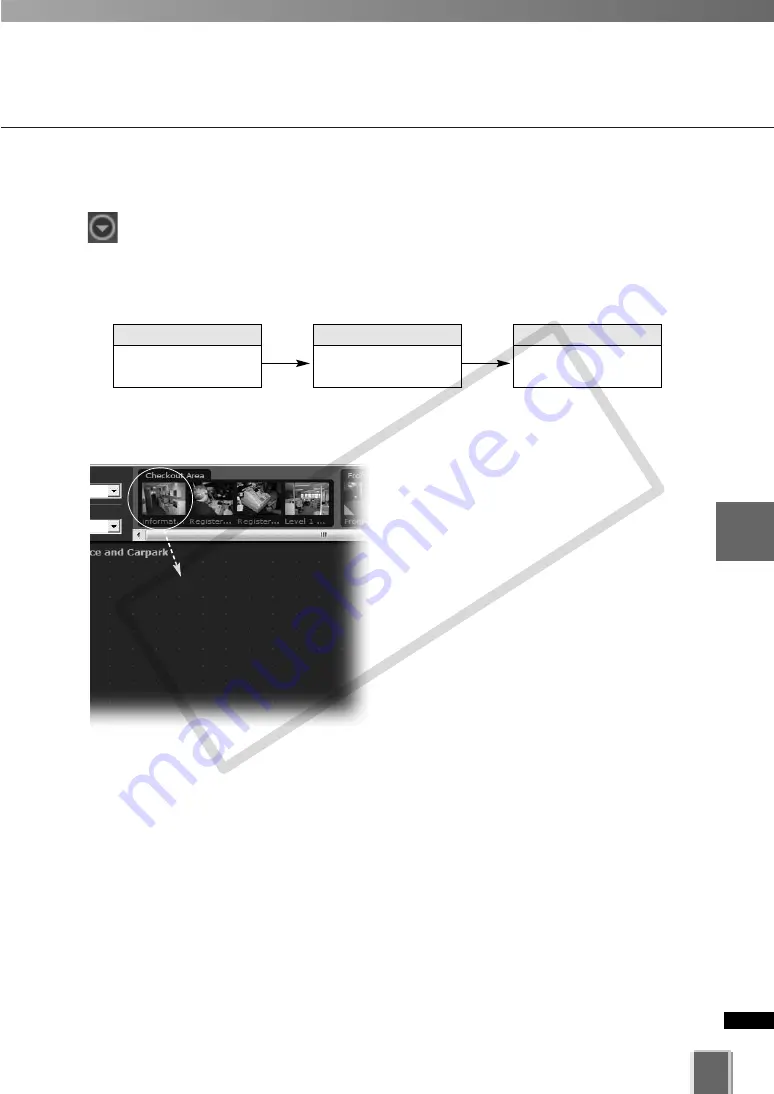
173
5
Vie
wer
Ref
erence
Vie
wer
Ref
erence
Arrange and Save Layouts
●
To create a new layout (a previously-saved layout is displayed):
Click the Layout button to open the menu, and then select
New Layout
.
The Viewing Area will become blank and the default layout name “Untitled” will be
displayed.
The process of creating folders and saving a layout could be done in the following order:
1
Organize and create
Layout folders
2
Arranging Video
Windows in Layout
3
Save Layout to a
folder
Drag the Camera Server’s thumbnails onto the Viewing Area to create the layout.
COP
Y
Summary of Contents for VB-C300
Page 13: ...Chapter 1 System Overview COPY...
Page 15: ...15 1 System Overview COPY...
Page 42: ...42 COPY...
Page 43: ...Chapter 2 Installation COPY...
Page 49: ...Chapter 3 Storage Server Configuration Reference COPY...
Page 75: ...Chapter 4 Register Camera Server and Set Recording Schedule COPY...
Page 152: ...152 COPY...
Page 153: ...Chapter 5 Viewer Reference COPY...
Page 155: ...155 5 Viewer Reference COPY...
Page 218: ...218 COPY...
Page 219: ...Chapter 6 Operation and Management COPY...
Page 227: ...Chapter 7 Backup Scheme COPY...
Page 243: ...Chapter 8 System Maintenance COPY...
Page 250: ...250 COPY...
Page 251: ...Chapter 9 Troubleshooting COPY...
Page 290: ...290 COPY...
Page 291: ...Appendix COPY...
Page 301: ...301 COPY...
















































