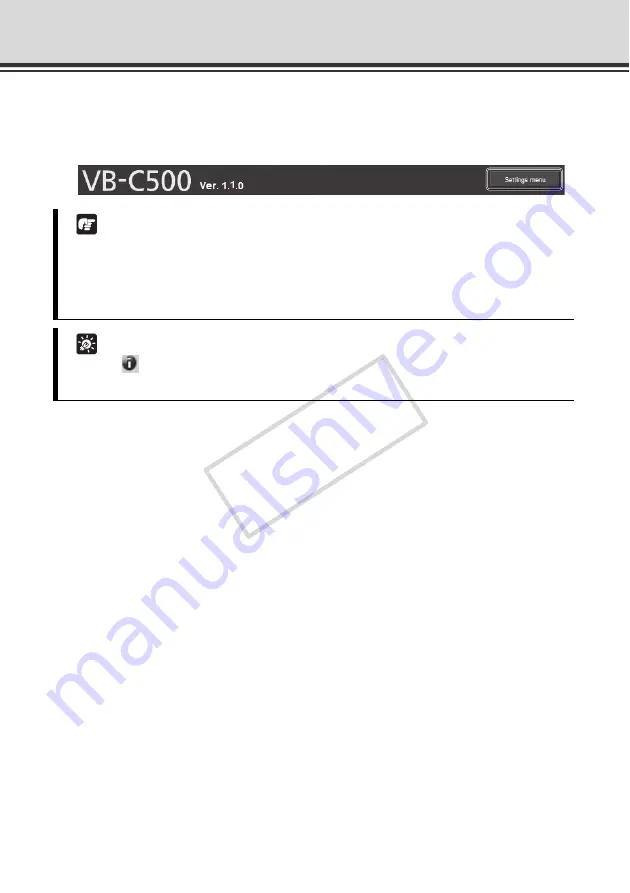
1-6
Accessing the Setting Menu
Returning to the Setting Menu
To return to the Setting Menu from each setting page, click the [
Settings menu
] button on the
top right of the setting page.
Note
z
Be sure to change the settings of each camera within one setting page.
z
Do not move between setting pages using the [
Back
] and [
Forward
] buttons of the browser.
The new settings may return to the original settings or unwanted setting changes may
occur.
Tip
Clicking
[
Help
] to the left of each item on the setting page displays a detailed explanation
of each setting item.
COP
Y
















































