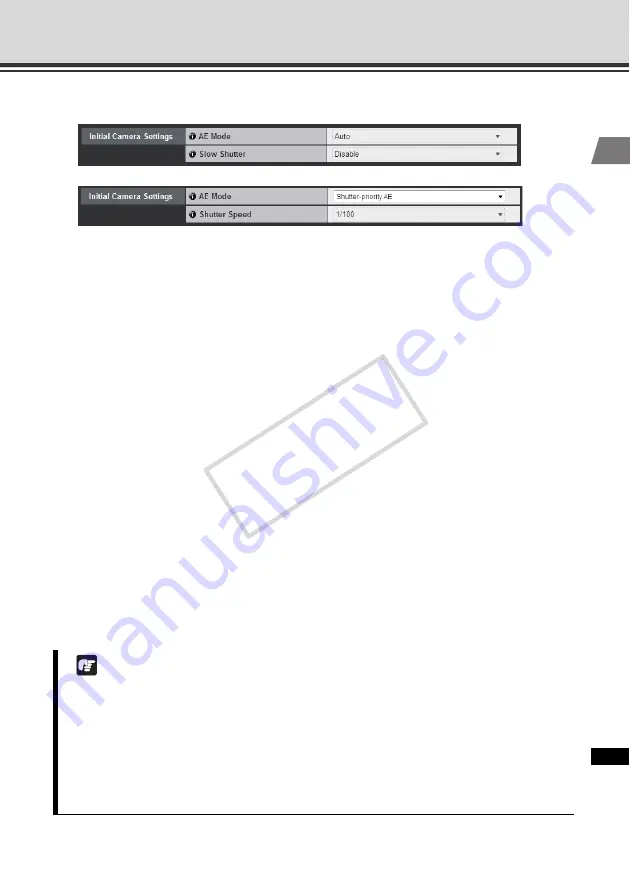
1-15
Setting the Camera Control and External Device Name (Camera)
1
1
D
etailed Settings
Initial Camera Settings
[AE Mode], [Slow Shutter], [Shutter Speed]
Set the camera exposure control and shutter speed.
[AE Mode]
[Auto]
The exposure is controlled automatically.
[Flickerless]
In this mode, image flickers caused by fluorescent lights, etc., can be reduced. The
shutter speed is automatically adjusted according to the brightness of the environment in
which the camera is used.
[Shutter-priority AE]
In this mode, a desired shutter speed can be specified.
[Slow Shutter]
Slow shutter can be set only when [
Auto
] is selected under [
AE Mode
].
Set the maximum slow shutter time to be used in the auto exposure mode when capturing
video in a dark place. Select [
Disable
], [
1/15
] or [
1/8
]. The longer the shutter time, the more
likely a residual image generates when a moving subject is captured. Accordingly, select
an appropriate time according to the capture condition.
[Shutter Speed]
Shutter Speed can be set only when [
Shutter-priority AE
] is selected under [
AE Mode
].
Select a desired shutter speed of the camera from the 12 levels from [
1/8
] to [
1/8000
].
When capturing a moving subject, selecting a higher shutter speed lets you capture less
blurry image.
Note
z
If the subject is a traffic signal, electronic scoreboard, etc., the captured image may flicker.
In this case, try changing the [
AE Mode
] setting to [
Shutter-priority AE
] and selecting a
shutter speed lower than 1/100, to see if the problem improves.
z
The Initial Camera Settings items define the defaults that apply when the camera is started.
Setting changes will be reflected only after the camera is reconnected or camera is
rebooted. Specify the settings used in the actual operating environment, using "Control for
Admin" in VB-C500 Viewer (
COP
Y















































