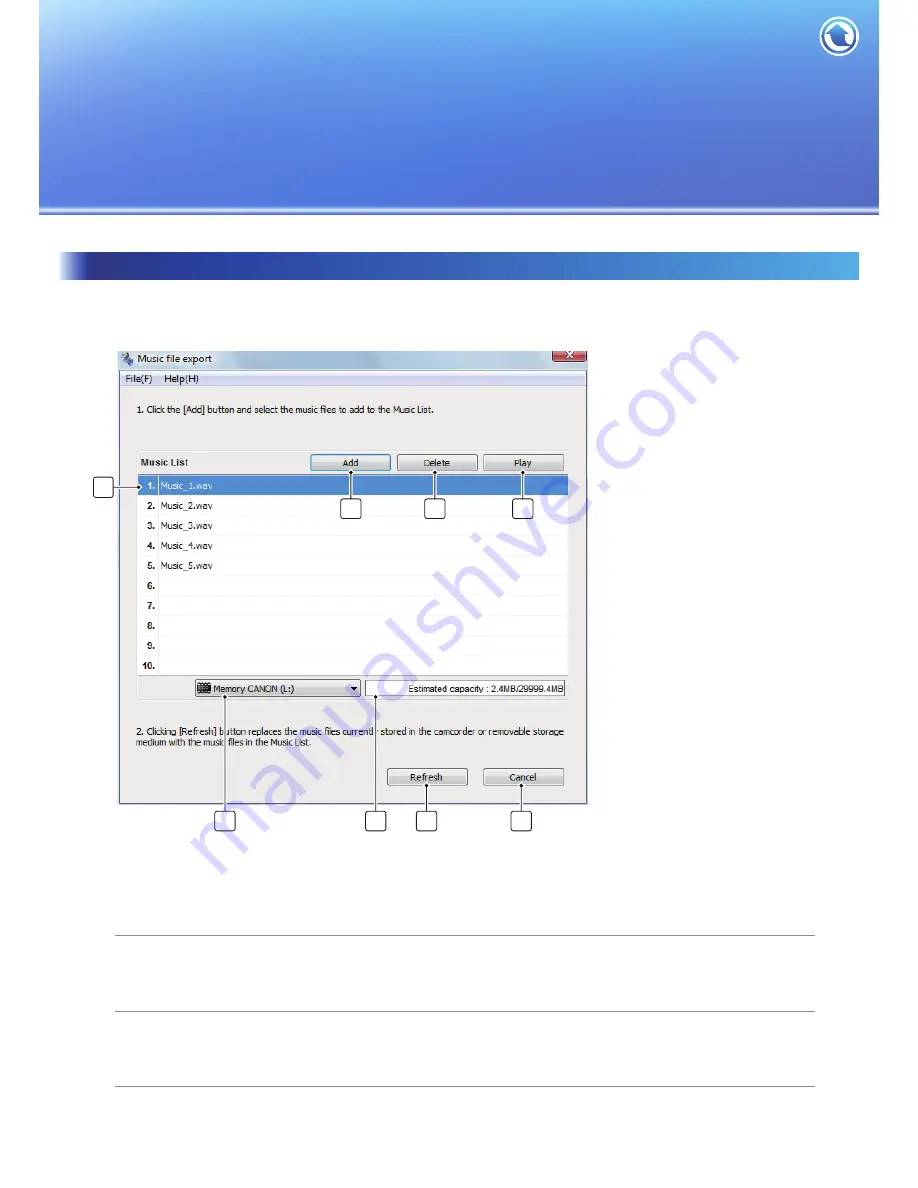
38
Export screen
Following are the screens to export music and video files.
The screens vary depending on the file type you export.
Music file export screen
Clicking [Music file export] in ImageMixer 3 Launcher displays following screen.
To export music files: P.28
Music List
The list of music files to export. Double-click the files to play back.
[Add] button
Adds music files to the Music List.
[Delete] button
Deletes the file selected in the Music List.
2
1
4
3
5
7
8
6
Summary of Contents for VIXIA HF M30
Page 1: ...canon VIXIA HFM30 VIXIA HFM31 VIXIA HFM32 VIXIA HFM300 NTSC ...
Page 55: ......
Page 56: ...PUB DIE 0367 000 HD Camcorder Instruction Manual Y ...
Page 66: ...11 ...
Page 266: ......
Page 278: ...English Photo Application Version 34 Instruction Manual ...
Page 363: ...20 Simple operation Video file import 21 Web upload 24 ...
Page 370: ...27 Other operations Music file export 28 Video file export 31 ...
Page 386: ...43 Useful information Function list 44 Frequently asked questions 45 Inquiries 49 ...
Page 426: ...34 Select the drive to write and set a disc Click Write Writing will start ...
Page 429: ...37 Other operations Music file export 38 Video file export 41 Edited video file export 45 ...
Page 445: ...53 Click individual video files Browser pane P 118 ...
Page 447: ...55 Drag the header to change the thumbnail size ...
Page 473: ...81 Drag and drop a clip into the Working area Delete clips Select a clip Click ...
Page 489: ...97 Write a disc Write video files onto a disc 98 Play back a written disc 106 ...
Page 500: ...108 ImageMixer 3 SE Player Ver 6 Play back with ImageMixer 3 SE Player Ver 6 109 ...
Page 533: ...141 Mute button Mutes restores the volume Volume level Adjusts the volume ...
Page 541: ...149 Useful information Function list 150 Frequently asked questions 151 Inquiries 161 ...
Page 554: ......
Page 555: ......
Page 556: ...canon VIXIA HFM32 089 2172 _l 1l ...
















































