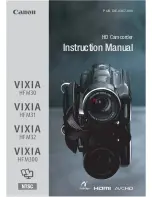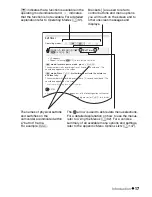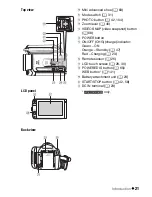6
30
Damage Requiring Service — Disconnect this product from the wall outlet and all power
sources including battery, and refer servicing to qualified service personnel under the
following conditions:
a. When the power-supply cord or plug is damaged.
b.
If any liquid has been spilled onto, or objects have fallen into, the product.
c. If the product has been exposed to rain or water.
d. If the product does not operate normally even if you follow the operating instructions.
Adjust only those controls that are covered by the operation instructions. Improper
adjustment of other controls may result in damage and will often require extensive work
by a qualified technician to restore the product to its normal operation.
e.
If the product has been dropped or the cabinet has been damaged.
f. When the product exhibits a distinct change in performance. This indicates a need for
service.
31
Replacement Parts — When replacement parts are required, be sure the service technician
has used replacement parts that are specified by Canon or that have the same
characteristics as the original part. Unauthorized substitutions may result in fire, electric
shock or other hazards.
32
Safety Check — Upon completion of any service or repairs to this product, ask the service
technician to perform safety checks to determine that the product is in safe operating order.
33
Heat — The product should be situated away from heat sources such as radiators, heat
registers, stoves, or other products (including amplifiers) that produce heat.
When replacement of the power supply is required, please return it to the responsible
nearest Canon Service Center and please replace it with the same type number CA-570.
CA-570 identification plate is located on the bottom.
The Adapter can be used with a power supply between 100 and 240 V AC. For areas
where 120 V AC power is not used, you will need a special plug adapter. Contact your
nearest Canon Service Center for further information.
This Class B digital apparatus complies with Canadian ICES-003.
Summary of Contents for VIXIA HF M30
Page 1: ...canon VIXIA HFM30 VIXIA HFM31 VIXIA HFM32 VIXIA HFM300 NTSC ...
Page 55: ......
Page 56: ...PUB DIE 0367 000 HD Camcorder Instruction Manual Y ...
Page 66: ...11 ...
Page 266: ......
Page 278: ...English Photo Application Version 34 Instruction Manual ...
Page 363: ...20 Simple operation Video file import 21 Web upload 24 ...
Page 370: ...27 Other operations Music file export 28 Video file export 31 ...
Page 386: ...43 Useful information Function list 44 Frequently asked questions 45 Inquiries 49 ...
Page 426: ...34 Select the drive to write and set a disc Click Write Writing will start ...
Page 429: ...37 Other operations Music file export 38 Video file export 41 Edited video file export 45 ...
Page 445: ...53 Click individual video files Browser pane P 118 ...
Page 447: ...55 Drag the header to change the thumbnail size ...
Page 473: ...81 Drag and drop a clip into the Working area Delete clips Select a clip Click ...
Page 489: ...97 Write a disc Write video files onto a disc 98 Play back a written disc 106 ...
Page 500: ...108 ImageMixer 3 SE Player Ver 6 Play back with ImageMixer 3 SE Player Ver 6 109 ...
Page 533: ...141 Mute button Mutes restores the volume Volume level Adjusts the volume ...
Page 541: ...149 Useful information Function list 150 Frequently asked questions 151 Inquiries 161 ...
Page 554: ......
Page 555: ......
Page 556: ...canon VIXIA HFM32 089 2172 _l 1l ...