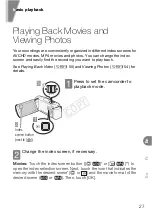30
b
asic playback
Playback on a TV Screen
Connect your camcorder to a TV to enjoy your recordings with family and
friends. Make sure the camcorder and TV are turned off before you start.
1
Connect the camcorder to the TV.
Select the appropriate connection according to the input terminals
on your TV. The HDMI connection has higher picture quality (HD) than
the composite video connection (SD).
2
Turn on the TV and then the
camcorder.
Press to turn on the camcorder directly in
playback mode.
3
Play back your movies or photos
as described in the previous
pages.
2
1
!
HDMI connection: All digital, high-definition connection; output only.
See
Connection Diagrams - Connection
!
(
;
103) for details about
additional settings.
HTC-100/S High Speed HDMI Cable
(supplied)
(HDMI mini-
connector)
(standard HDMI
connector)
COP
Y