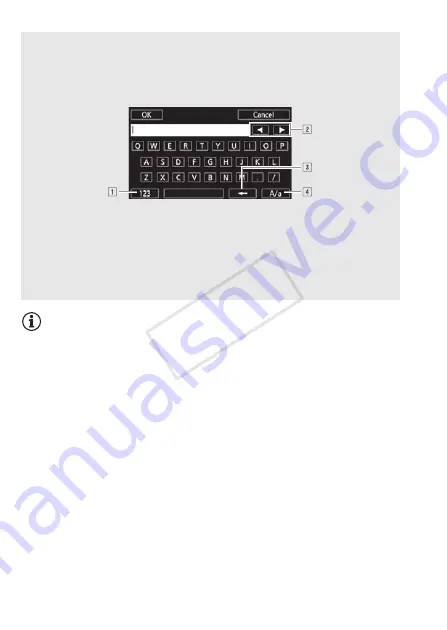
124
Wi-Fi Functions
NOTES
• For details about the CameraAccess plus app, visit PIXELA’s Web site.
http://pixela.jp/cecap
• This function is not available in the following cases.
- When the video quality is 60P.
- When dual recording or relay recording is activated.
• Depending on the connection and the strength of the wireless signal,
there may be interruptions in the live video image or the response may
be slow.
• If you mount the camcorder on the optional CT-V1 Camera Pan Table,
you can use the CameraAccess plus app on your iOS/Android device
as a remote control to move the camcorder sideways (panning) in addi-
tion to starting/stopping recording. For details, refer to the instruction
manual of the CT-V1.
Using the virtual keyboard
When you need to enter text for various settings, touch the text field
and a virtual keyboard will appear on the screen. The illustration
below explains the various keys you can use.
!
Switch between letters and numbers/special characters.
"
Change the position of the cursor.
#
Delete the character to the cursor’s left (backspace).
$
Caps Lock. When the numerical keyboard is displayed, [#%?]
switches between set 1 and set 2 of special characters.
COP
Y
















































