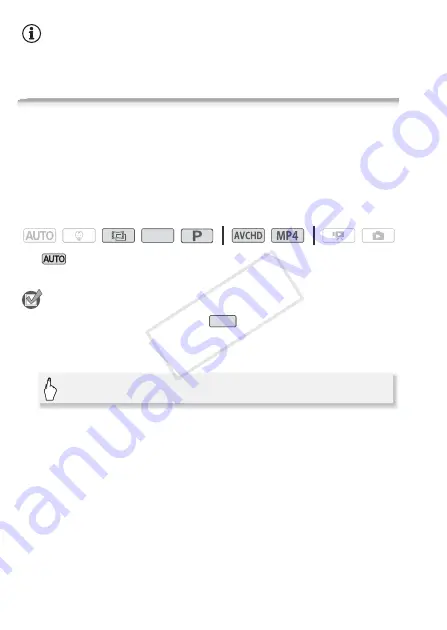
80
Advanced Shooting
NOTES
• When the video quality is set to [60P Recording] (60P or 35 Mbps), the
frame rate is automatically set to 60P and cannot be changed.
Tele Macro
Using tele macro, the camcorder can focus at a shorter distance (up to
50 cm (1.6 ft.) from the subject at full telephoto), allowing you to get
closer shots of small subjects like flowers and insects. This function
also adds a soft focus to the background, so the subject not only looks
larger but it also stands out more.
Operating modes:
* In
mode, tele macro will be activated automatically when you zoom in to full
telephoto and bring the camcorder up close to the subject.
POINTS TO CHECK
• When the shooting mode is set to
, select a Special Scene mode
other than [
P
Fireworks].
1 Activate tele macro.
* Touch again to turn off the tele macro function.
• The camcorder will automatically adjust the zoom to the telephoto
end.
2 Touch [
Ü
].
• Touch [
Ñ
] to stop recording.
3 Touch [
X
].
*
SCN
SCN
[
2
]
>
[ZOOM]
>
[
W
]* (tele macro)
COP
Y
















































