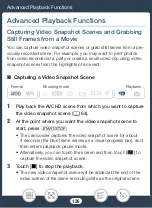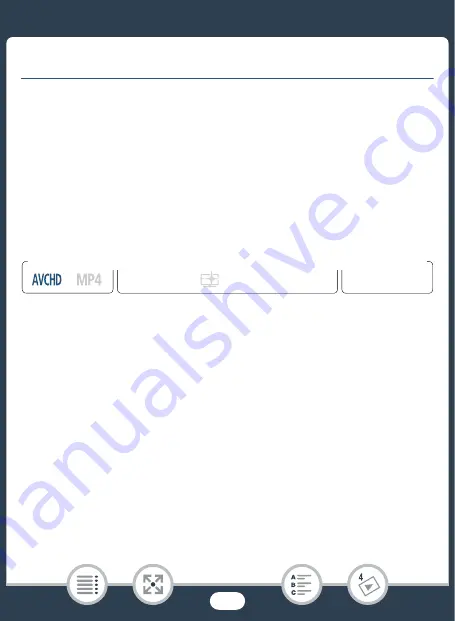
126
Advanced Playbac
k
Functions
A
dvanced Playback Function
s
Capturing Video
S
nap
s
hot
S
cene
s
and Grabbing
S
till Frame
s
from a Movie
You can capture video
s
nap
s
hot
s
cene
s
or grab
s
till frame
s
from a pre-
viou
s
ly recorded
s
cene. For example, you may want to print photo
s
from video recorded at a party or create a
s
mall video clip u
s
ing video
s
nap
s
hot
s
cene
s
from the highlight
s
of an event.
■
Capturing a Video
S
nap
s
hot
S
cene
1
Play bac
k
the AVCHD scene from which you want to capture
the video snapshot scene (
A
64).
2
At the point where you want the video snapshot scene to
start, press
Y
.
• The camcorder capture
s
the video
s
nap
s
hot
s
cene for about
4
s
econd
s
(the blue frame
s
erve
s
a
s
a vi
s
ual progre
ss
bar), and
then enter
s
playbac
k
pau
s
e mode.
• Alternatively, you can touch the
s
creen and then touch [
¦
] to
capture the video
s
nap
s
hot
s
cene.
3
Touch [
Ñ
] to stop the playbac
k
.
• The new video
s
nap
s
hot
s
cene will be added at the end of the
index
s
creen of the
s
ame recording date a
s
the original
s
cene.
9
N
†
ƒ ’
y
}
Playbac
k
F
Format
S
hooting mode